Create client
This window provides access to a form for creating one of the following types of clients: - Machine to Machine Clients for ERPx, ERP7 and U4 Financials - U4 Desktop Client for ERP7 - U4 Native Mobile for ERPx and ERP7 - U4 Report Engine for ERPx and ERP7 - PKCE for ERPx, U4 Financials and FP&A - Implicit for ERP7 and U4 Financials
If the Client Identifier matches an existing Client, a number is added to the end of the Client Identifier.
Please note that the ability to create clients is limited to 10 clients per tenant.
After providing all the client information, a window appears displaying a generated secret for Machine to Machine and Native Mobile clients, which is shown to the user only once.
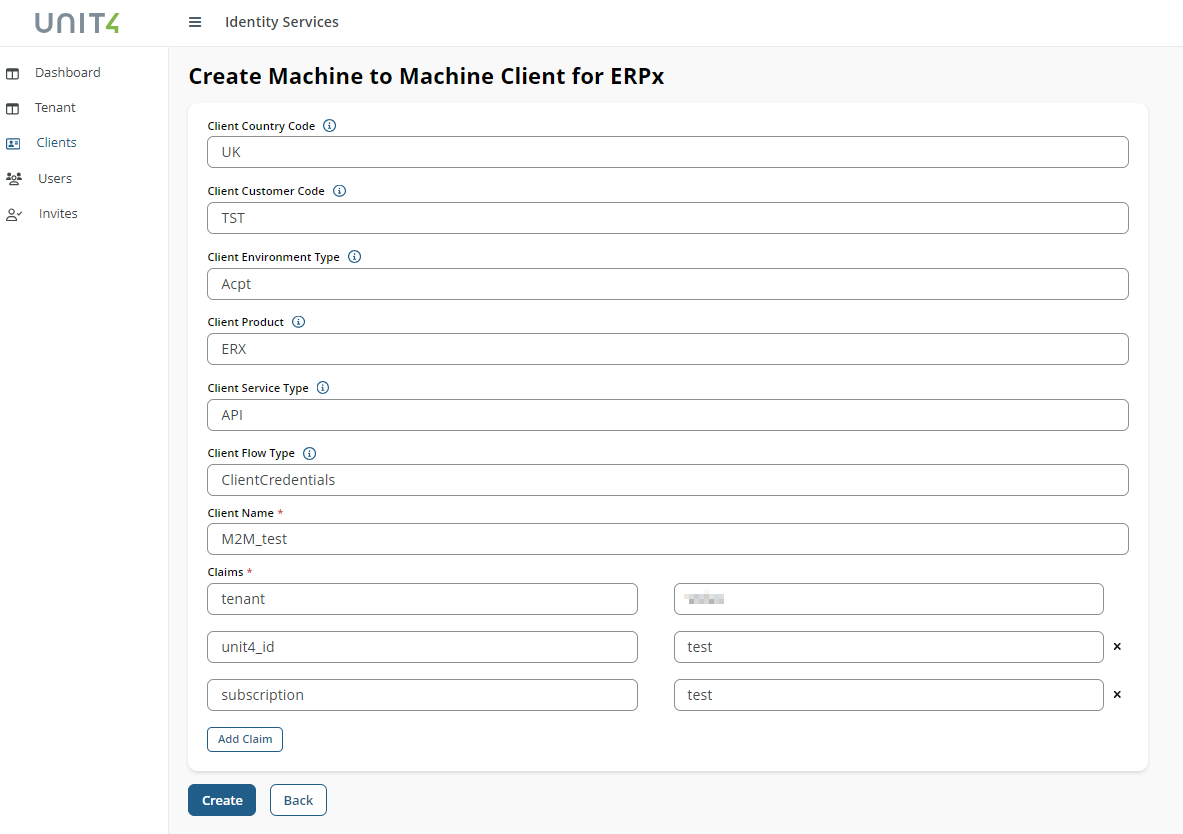
Before you start
Your permissions are determined by your role in the system:
Owner: Holds complete control and administrative authority, including user management, configurations, and resource control.Contributor: Enjoys full access but lacks administrative privileges, enabling configuration of resources. Can't administer users.Reader: Provides read-only access for viewing information without administrative capabilities.
Fields and buttons
Fields
Client Name:
The name of the specific client.
Client Identifier:
The Client Identifier is automatically generated based on the above information, using the following naming convention:
ClientCountryCode_ClientCustomerCode_ClientEnvironmentType_ClientProduct_ClientServiceType_ClientFlow
Client Country Code: The country in which the customer is located.
Client Customer Code: A unique code that identifies the customer within Unit4.
Client Environment Type: The environment in which the customer is deployed (e.g., production, development, testing, etc.).
Client Product: The Unit4 product that the customer is using (e.g., ERPx, ERP7, U4 Financials, FP&A).
Client Service Type: The type of service that the customer is using (e.g., API, OAuth2, etc.).
Client Flow: The OAuth2 flow that the client is using (e.g., Machine to Machine, Implicit, PKCE, Hybrid).
Claims
A claim is a statement that one resource, such as a person or organization, makes about itself or another resource.
Claims are an integral part of client management, allowing for precise control and customization based on the specific needs of different client types. Only Machine to Machine Clients display claims by default:
Machine to Machine Clients: whether already created or newly generated, come with distinct claim settings. Within this client type, thetenant claimis prepopulated and non-editable. Theunit4_idclaim is not prepopulated but is editable. It is a mandatory field. TheSubscription(only for ERPx) claim is similar to the unit4_id claim, is not prepopulated and is editable. It's also a mandatory field. The user cannot delete claims fields or add new ones.
See Client claims for more information
Buttons
- Create: Selecting this button after all the required information is provided creates the client.
- Back: Selecting this button goes back to the previows window (Dashboard).
