Clients List
This window presents a list of clients, featuring two critical fields: Client name and Client Id. Select a client to view its details.
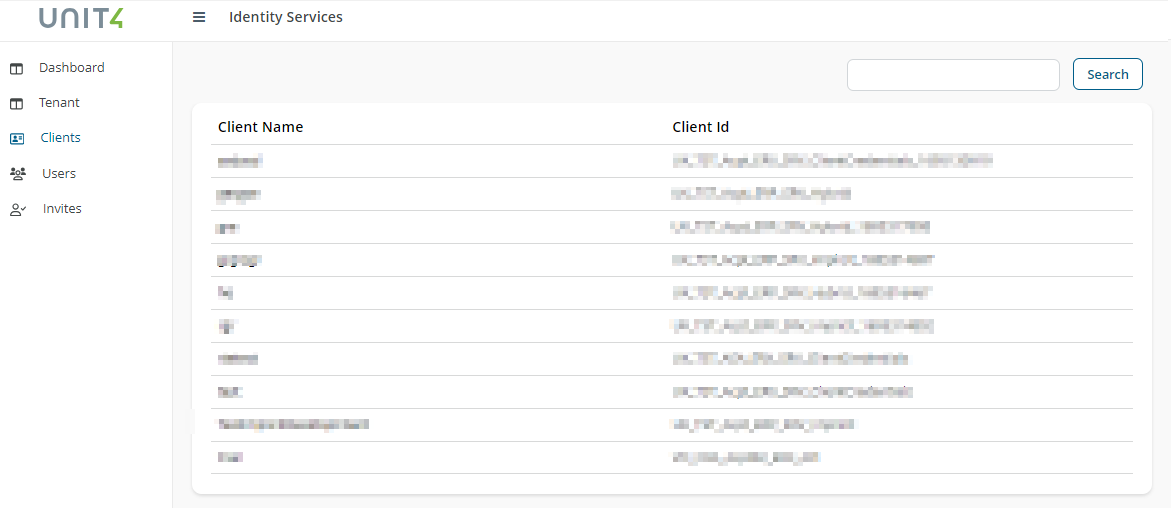
Before you start
Your permissions are determined by your role in the system:
Owner: Holds complete control and administrative authority, including user management, configurations, and resource control.Contributor: Enjoys full access but lacks administrative privileges, enabling configuration of resources. Can't administer users.Reader: Provides read-only access for viewing information without administrative capabilities.
Fields and buttons
Fields
Client name: The name of the client.Client Identifier: The identity of the client.
Buttons
-
Client
Selecting aclientfrom the list above opens a window that includes all the details about that Client, such as client identifier, client name, flow, access token type, access token lifetime, allow access to all scopes, allowed scopes, enabled, last used, redirect URIs, post logout redirect URIs, allowed CORS origins, identity token lifetime, require consent, owner tenant.
