Invite details
This window displays the details of a specific invitation, including the user name, tenant ID, status, days to expire, invited by, invited by tenant, invited on, and last updated at. The user can delete the invitation or resend an email to the same invitation.
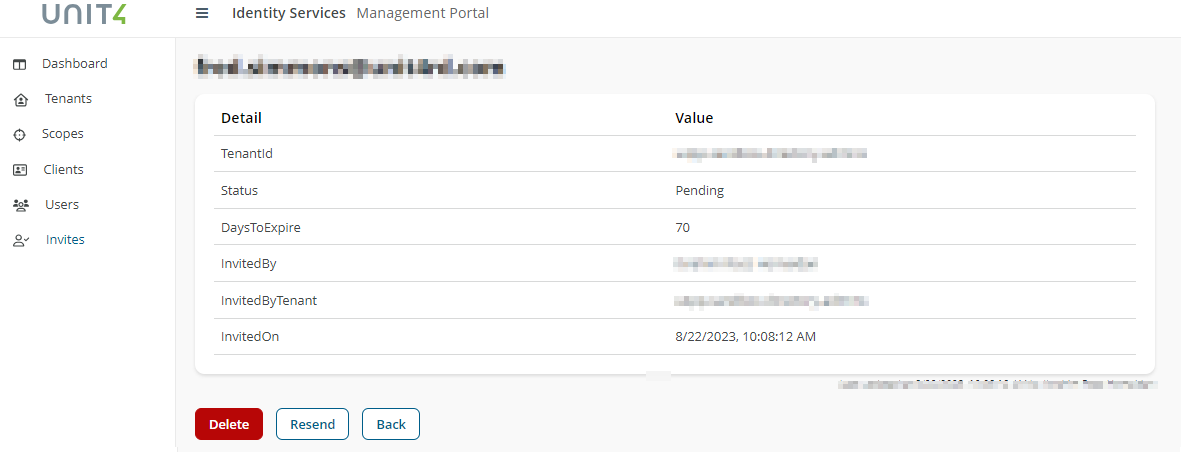
What would you like to do?
- Delete Invite: Deleting this invitation removes it from the invitation's list.
- Resend Invite: By resending an invitation, a new email is sent to the user with a new invitation.
Before you start
Your permissions are determined by your role in the system:
Owner: Holds complete control and administrative authority, including user management, configurations, and resource control.Contributor: Enjoys full access but lacks administrative privileges, enabling configuration of resources. Can't administer users.Reader: Provides read-only access for viewing information without administrative capabilities.
Fields and buttons
Fields
- User name: The name of the invited user.
- Tenant ID: The tenant from which the user is invited.
- Status: The status of the invitation.
Pending, if not yet accepted by the user. - Days to expire: Days until the invitation will expire.
- Invited by: The user who created the invitation.
- Invited by tenant: The tenant from which the user is being invited.
- Invited on: The date of the invitation.
- Last updated at: The date of the last change on the invitation.
Buttons
- Delete: Select this button to delete the invitation.
- Resend: Select this button to resend an email with the invitation.
- Back: Selecting this button to go back to the previous window (invite list).
