User Invitation
Within the Users window, the Invite new user button provides access to a form for creating invitations for specific users. In this invitation form, the current tenant is displayed by default and remains non-editable. Users can enter the invited user's email and select their intended role.
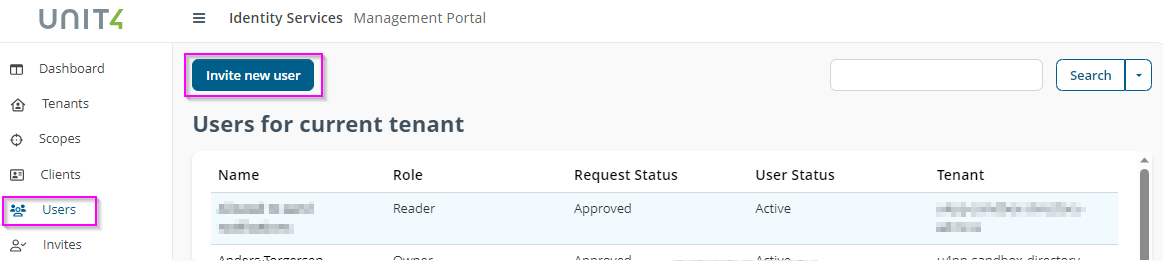
Before you start
Your permissions are determined by your role in the system:
Owner: Holds complete control and administrative authority, including user management, configurations, and resource control.Contributor: Enjoys full access but lacks administrative privileges, enabling configuration of resources. Can't administer users.Reader: Provides read-only access for viewing information without administrative capabilities.
Fields and Buttons
Fields
- Tenant: Current tenant (non-editable).
- Email: Email address of the invited user.
- Role: Pretended role

Buttons
- Send: Select this button to send the invitation.
- Back: Selecting this button to go back to the previous window (user list).
