User details
Selecting a user in the User list opens this window to display the details of that specific user, including the User ID, Display Name, Source system ID, Tenant Name, Email, Role, Request status, Status.
The user information can be updated and the User History can be seen.
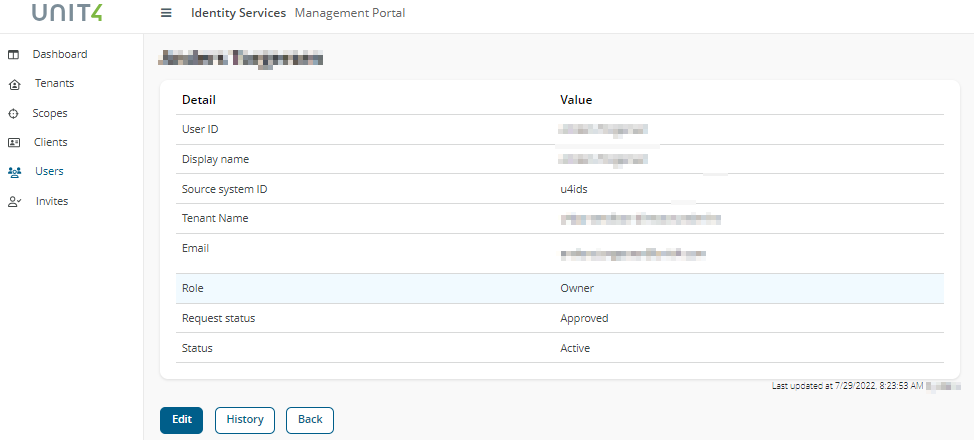
Before you start
Permissions are determined by the user's role in the system:
Owner: Holds complete control and administrative authority, including user management, configurations, and resource control.Contributor: Enjoys full access but lacks administrative privileges, enabling configuration of resources. Can't administer users.Reader: Provides read-only access for viewing information without administrative capabilities.
Fields and buttons
Fields
User IDThe identification of the User.Display NameThe name of the invited user.Source system IdUnique name which defines the type of the source system, for example, u4erp, u4ids, u4mh etc.TenantRefers to the current tenant.EmailThe email of the User.RoleThe user's role within the Tenant (Owner, Contributor, Reader).Request statusIndicates the status of the user's request:Approved, if the user's request has been accepted.Pending, if the request is still awaiting approval.Rejected, if the request had been rejected.StatusIndicates the current user status:Active, if the user is actively engaged.Parked, if the user is currently inactive.
Buttons
- Edit: Selecting this button allows editing the current User.
- History: Selecting this button allows viewing information about any changes made to the User (User and JSON).
- Back: Selecting this button to go back to the previous window (user list).
