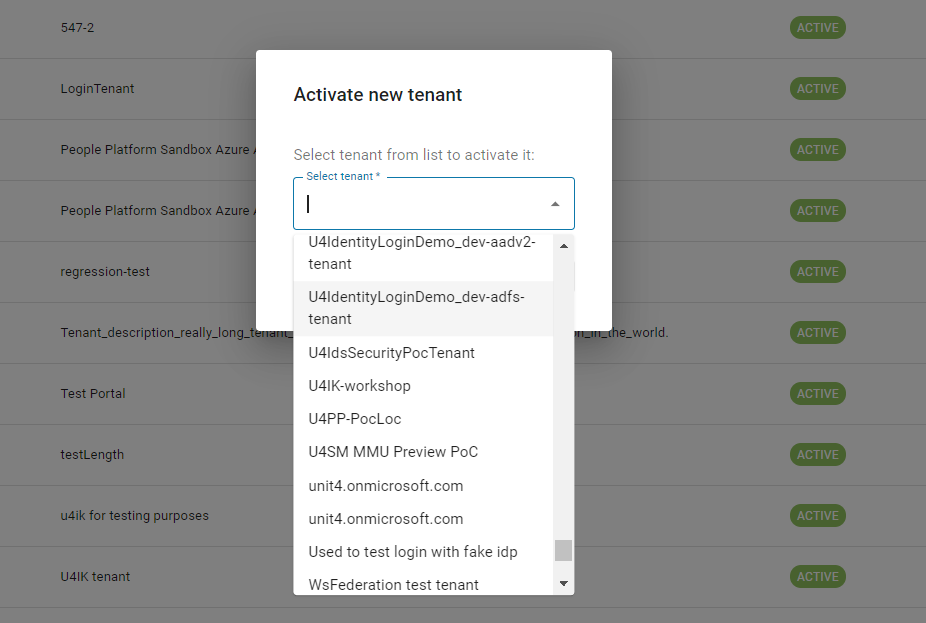Tenants Administration
What is a tenant?
A tenant is a unit that represents an organization in the system. Integration Kit allows to register as many tenants (organizations) as needed using the access management API.
Admin tenant
Among all tenants, the admin tenant has special privileges throughout the system. Admin tenant will have access to manage all tenants (deployments, flow history and so on). Other tenants can only deploy integration flow inside its own tenant. On the admin tenant you can create system flows (flows managed by U4) and assign them for every registered tenant.
You can find all the registered tenants of the system in the tenants overview screen. (screen is visible only for users with MultiTenantMode role)
Options available: - Deactivate/Reactivate tenant - Activate new tenant - Show tenant users
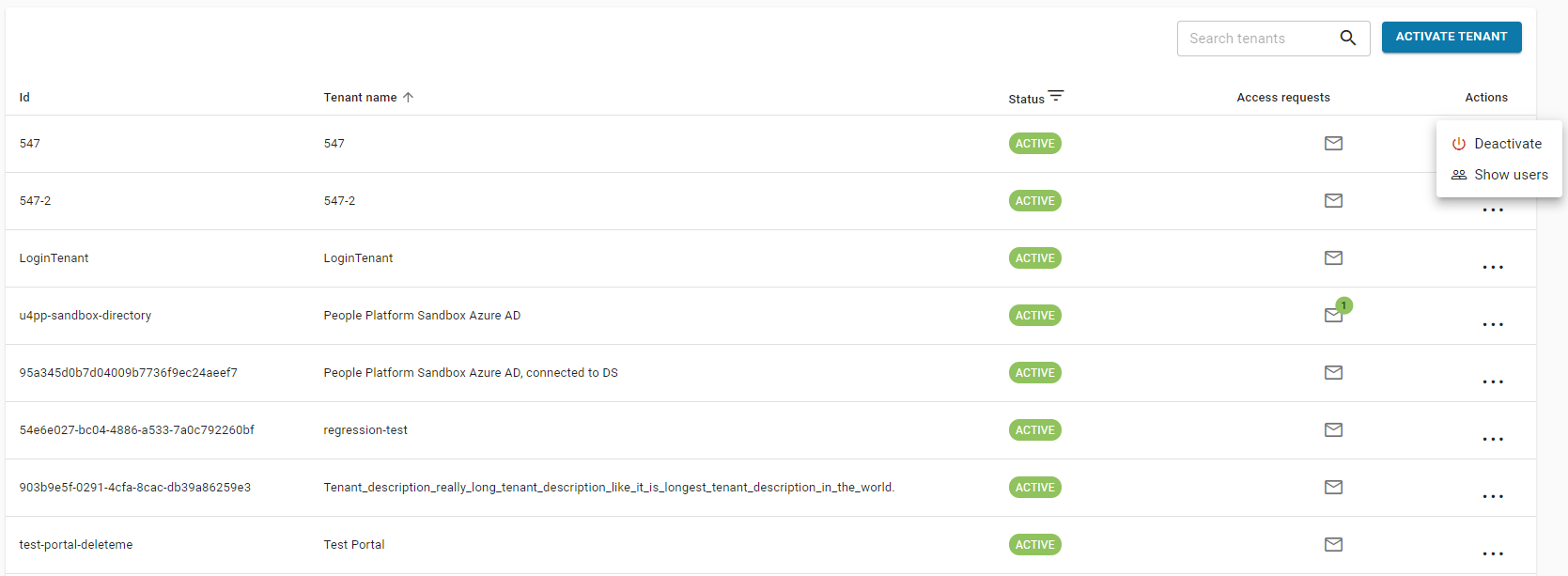
Activate new tenant
When a user clicks the "Activate tenant" button a dialog to select tenant which has to be activated will appear
Important The tenant list is fetched from IDS. Tenant needs to be registered in IDS upfront