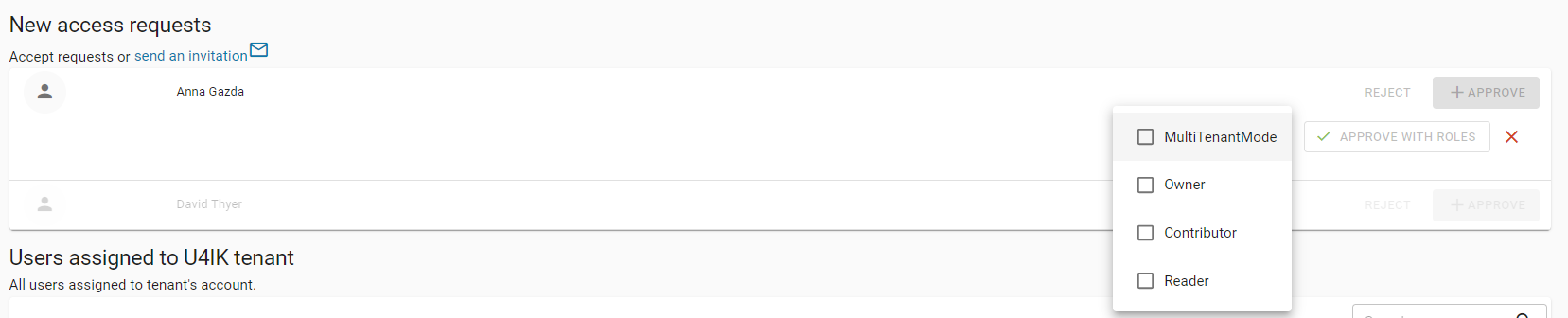Users administration
The Integration Kit Portal supports administration of users and their roles.
There are three different roles:
ROLE: Owner
When you're assigned the role of Owner you have full access to the application.
You can:
- manage the users and their roles.
- manage Integration Flow versions. (Design, test and publish new Integration Flow versions)
- manage deployments of Integration Flows. (Un/Deploy Integration Flow versions for tenant, maintain tenant-specific configuration for Integration Flows and maintain mapping tables)
- monitor Integration Flows,(access to the data on the number of erroneous runs of Integration Flows in Flow History and viewing metrics and alerts to these numbers)
- review the exceptions that were thrown and captured in Flow History for Integration Flows.
- read Flow History content
- manage of tenant secrets (client certificates) that are used in Integration Flows
ROLE: Contributor
When you're assigned the role of Contributor, you are able to manage Integration Flow versions. This means you can:
- design, test and publish new Integration Flow versions
- manage deployments for Integration Flows
- you can (un)deploy Integration Flow versions for tenant, maintain tenant-specific configuration for Integration Flows and maintain mapping tables
- monitor Integration Flows,(access to the data on the number of erroneous runs of Integration Flows in Flow History and viewing metrics and alerts to these numbers)
- review the exceptions that were thrown and captured in Flow History for Integration Flows
- read Flow History content
- manage of tenant secrets (client certificates) that are used in Integration Flows
ROLE: Reader
When the role of Reader is assigned to you, you are able to:
- check if all U4IK portal functionality is working, e.g. after deploying a new version of the portal
- view Integration Flow versions, Deployments, tenant secrets, Flow History content and dashboard metrics and alerts for Flow History and tenant secrets
| Role | Access management | Manage Integration Flows | Manage Deployments / Secrets / Flow History | Read Integration Flows / Deployments / Secrets / Flow History |
|---|---|---|---|---|
| Owner | X | X | X | X |
| Contributor | X | X | X | |
| Reader | X |
For admin tenant additional role (MultiTenantMode) is available. This role allow you to view and manage every tenant data (users, Integration flows, deployments, flow history, secrets). Only with this role you can activate new tenant in system.
IMPORTANT
MultiTenantMode role should be assigned carefully. User with this role has access to all data (of every tenant) in the system.
User list
You can find all the registered users in the users overview screen.
Options available: - Deactivate/Reactivate user - Change user roles (the user cannot modify himself) - Show tenant users - Send invitations - Approve/Reject access request
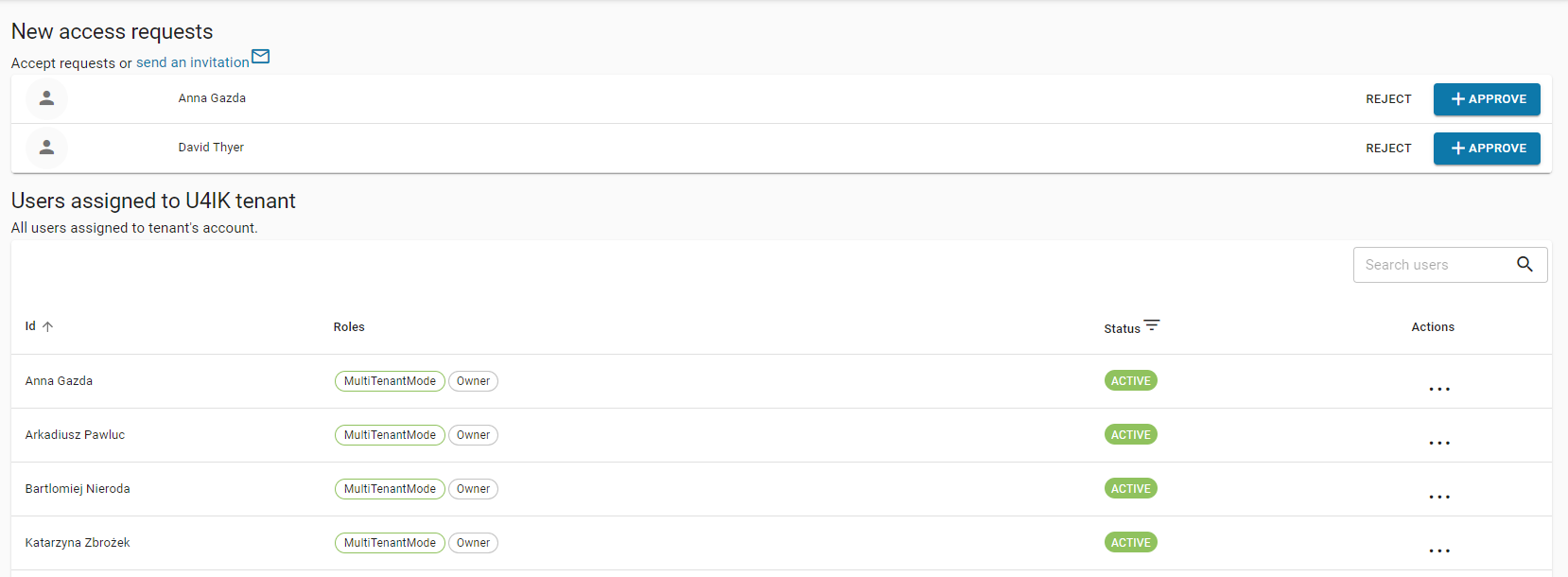
Change roles
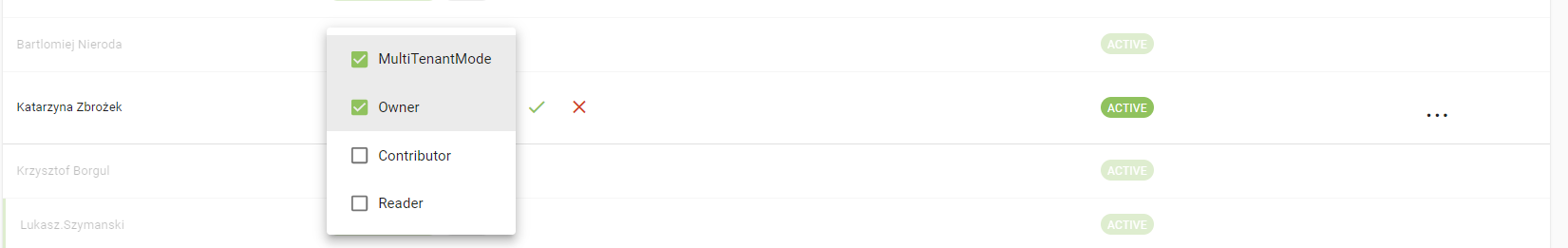
Adding users to the system
There are two ways users can be added to the system.
- Sending invitations.
You can send invitations from users screen. You just need to enter the correct email and select the proper roles
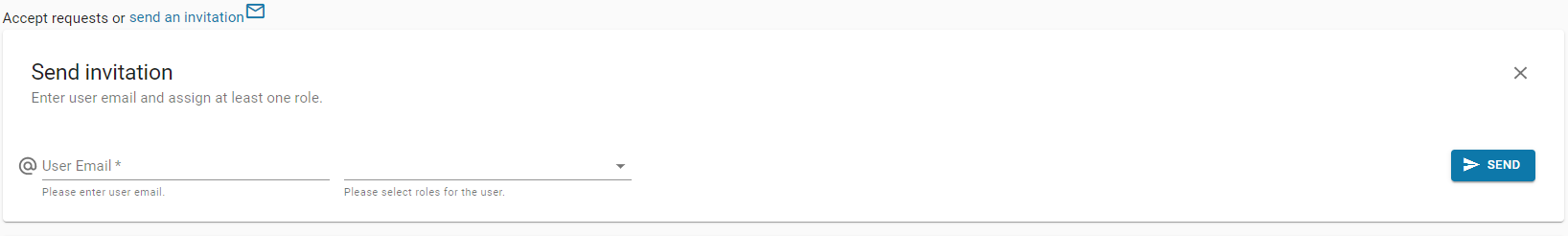
When a potential user receives this invitation, it looks like this:
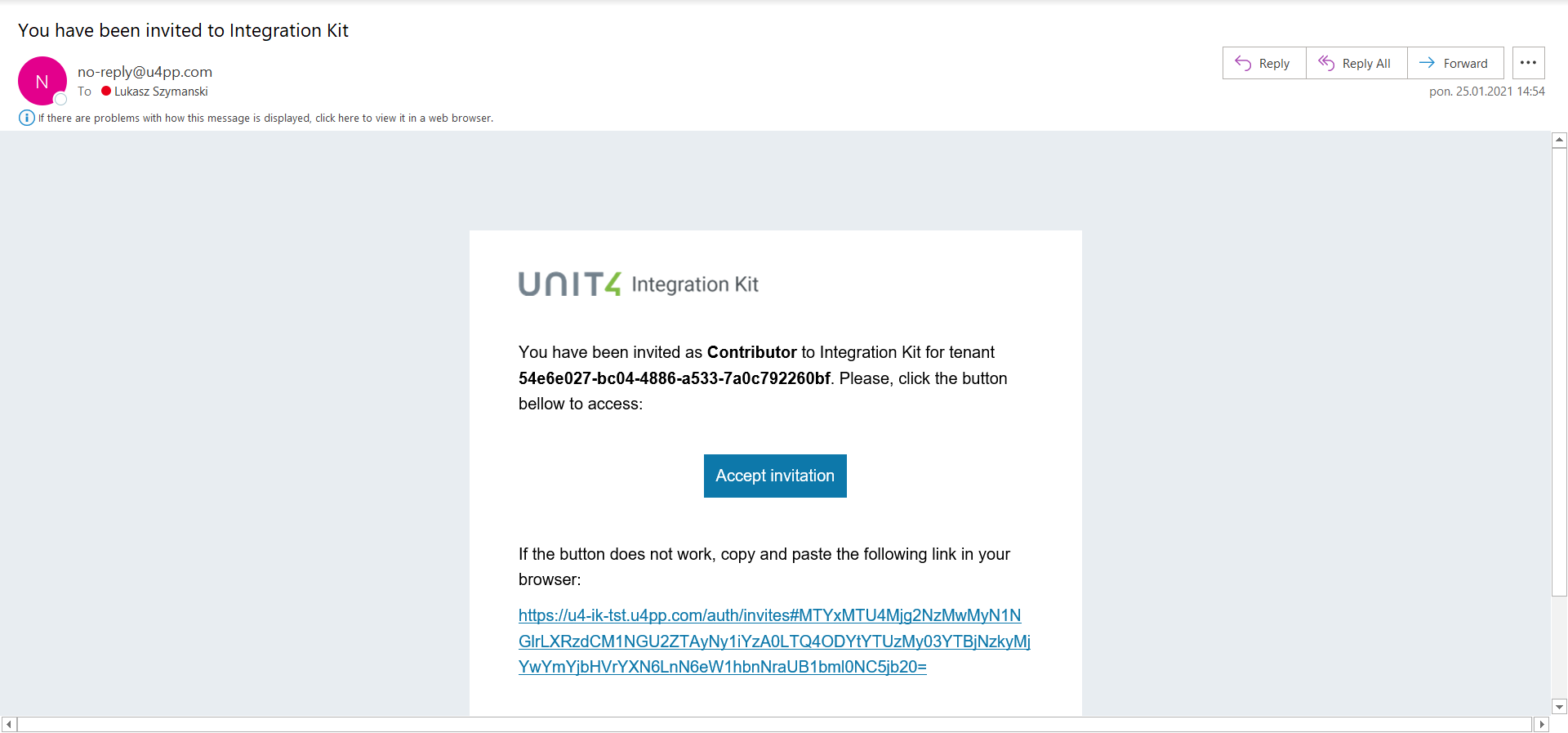
Pending invitation are visible on user lists. You can send invitation again or revoke it
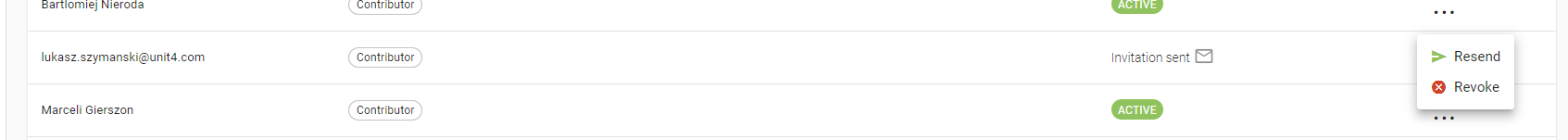
- Requesting access:
If a user tries to access to IK portal and does not have access to it, he/she will have the possibility to request access.
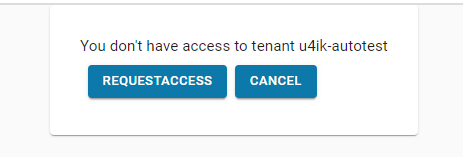
When request is created then user with owner role needs to approve it from the user list screen.