Edit Tenant
Accessing the tenant details provides the option to edit that tenant.
The edit window contains two sections: the Tenant section, which cannot be changed, and the Identity providers section, which can be changed.
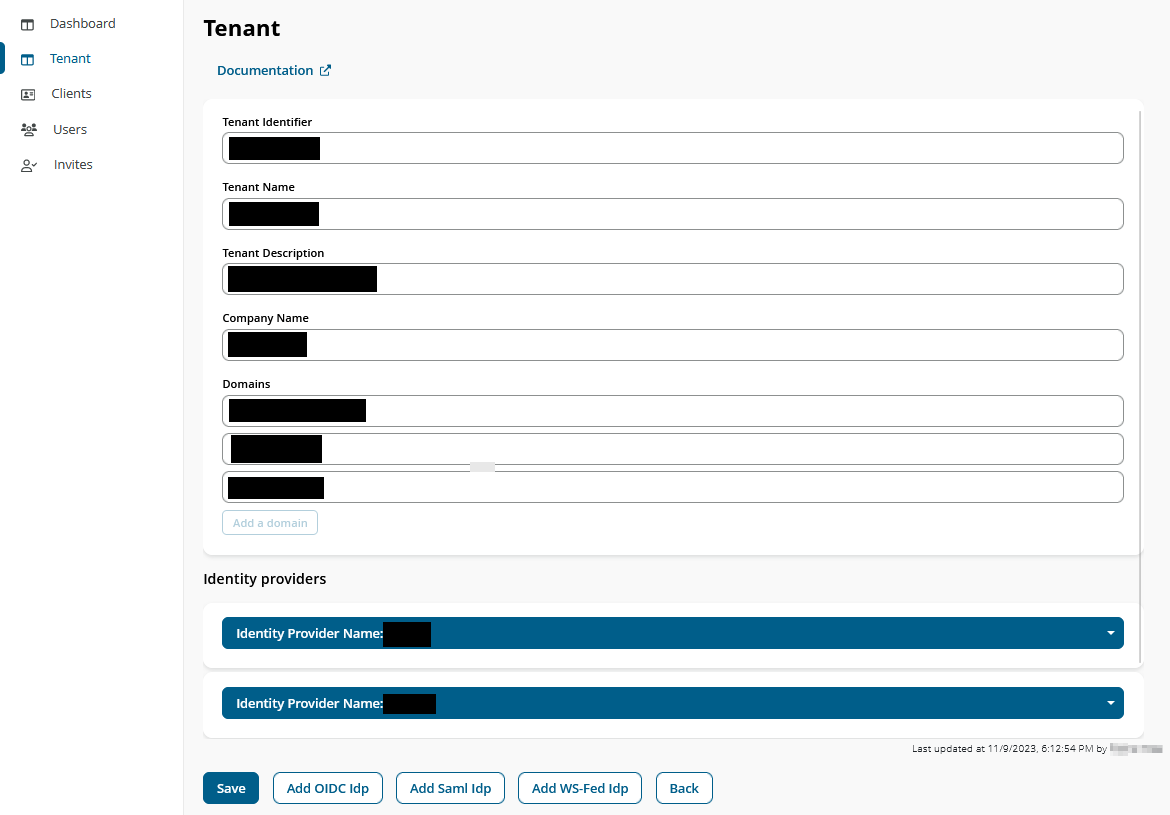
Before you start
Your permissions are determined by your role in the system:
Owner: Holds complete control and administrative authority, including user management, configurations, and resource control.Contributor: Enjoys full access but lacks administrative privileges, enabling configuration of resources. Can't administer users.Reader: Provides read-only access for viewing information without administrative capabilities.
Fields and buttons
Fields
Tenant Section
Tenant Identifier
The unique ID of the tenant.
Tenant Name
The name of the tenant.
Tenant Description
The description of the tenant.
Company Name
The name of company the tenant belongs to.
Domains
List of the domain names related to the organization that this tenant is representing. If Allow partial login is checked, users can search tenants by "domain names" at the partial login screen.
Identity providers Section
When first opening this page, any identity provider the tenant might have will be collapsed. To see the information inside an identity provider, simply click on a collapsed blue bar. We include a variety of fields, but some may not be applicable for all identity providers as they depend on the protocol.
For more details, see Identity providers.
Identity Provider Identifier
The unique ID of the identity provider.
Identity Provider Name
The name of the identity provider.
Authority
The metadata address for your external identity provider.
Protocol
The protocol of the identity provider.
Identity Provider registration ID/client ID
The registration ID/client ID registered with your identity provider for Unit4 Identity Server.
Identity Provider secret/client secret
The secret/client secret registered with your identity provider for Unit4 Identity Server.
Unit4 identity claim type
The claim provided by your identity provider that should map to the unit4_id claim. The IDS Portal verifies claims in the order they appear, stopping at the first match; if none match, the sub claim is used as a fallback.
Name Claim
The claim provided by your identity provider that should be mapped to the name claim returned by Unit4 Identity Server.
Identity Provider created on
The date and time this identity provider was created.
Include identity scopes in consent
Indicates whether the scopes will be included when giving consent to the identity provider. Default value is true.
Enabled
Indicates whether the identity provider is enabled or disabled. Default value is true.
Temporary Idp
Indicates whether this identity provider is temporary or not.
Only Owners of administrator tenants have the privilege to perform this tagging.
For more details, see Temporary identity provider.
Overrides
To be able to override the values for those fields in the access request for this identity provider.
Buttons
- Test Authority: Runs a test to check wheter the metadata for the endpoint is avaiable. Shows a pop-up to display this information.
- Delete IdP: Deletes the identity provider it is related to. The identity provider with priority number 1 cannot be deleted. To be able to delete it, it is necessary to change its priority number from the Tenant Details window.
- Save: Saves the tenant with the provided information.
- Add ODIC Idp: Adds an OIDC identity provider to the tenant.
- Add Saml Idp: Adds a Saml identity provider to the tenant.
- Add WS-Fed Idp: Adds a WS-Fed identity provider to the tenant.
- Back: Goes back to the previous window (tenant details).
