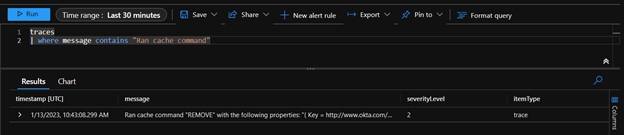Unit4 - Clear caches in Identity Services for SAML 2.0 protocols using Portal
Here are the steps to clear the cache related to a specific Identity Provider (IDP).
Access the portal and press the blue “Log in” button.
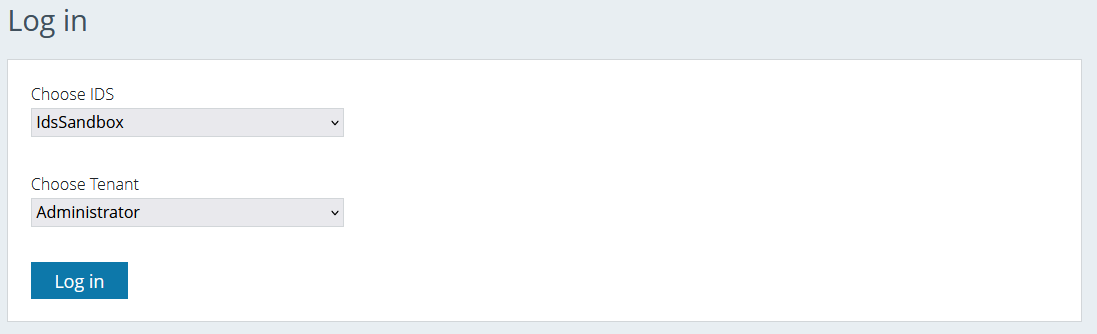
Insert your login credentials.
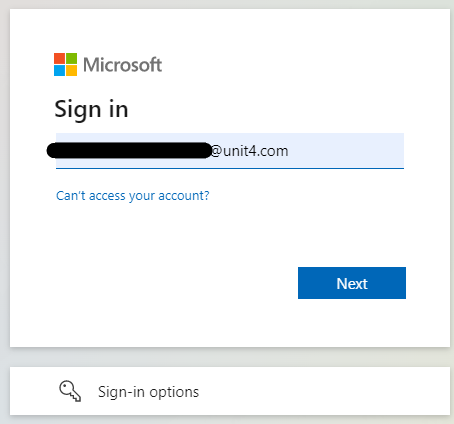
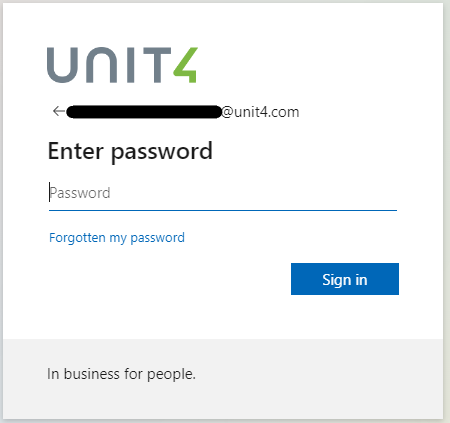
Click on “Tenants” in the menu on the left.
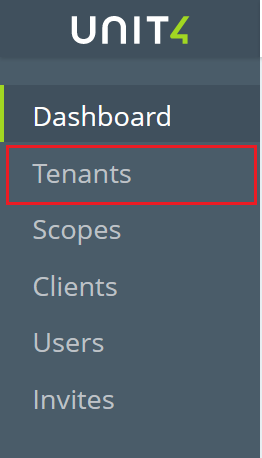
Search for your tenant by its full ID or name and then select it.
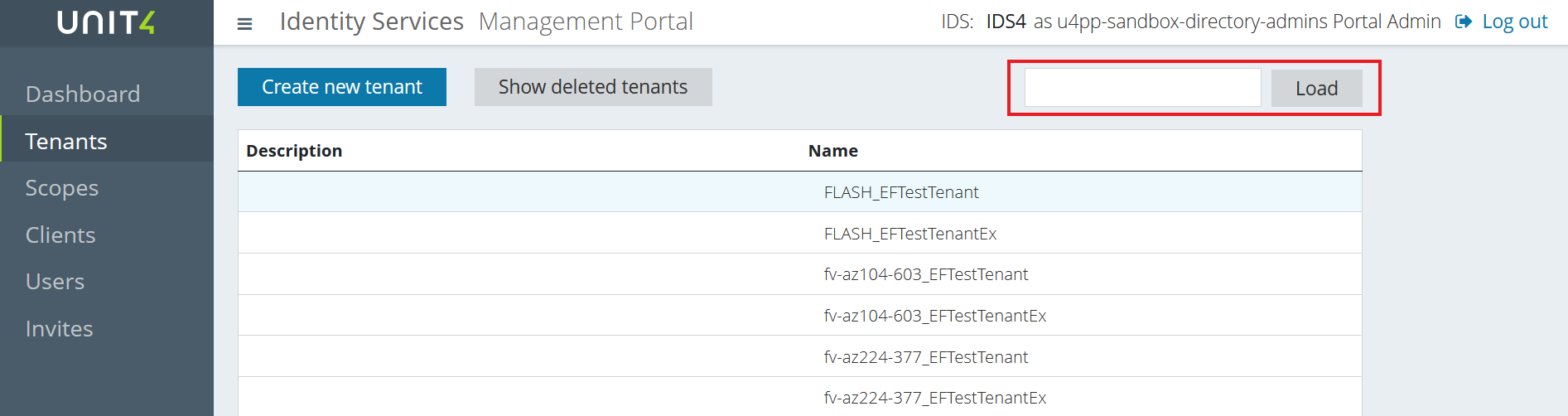
Once you’ve selected your tenant, you should see a section for the "Identity Providers". It’s in this section that you’ll search for your SAML Protocol IDP and click the Clear metadata red button.
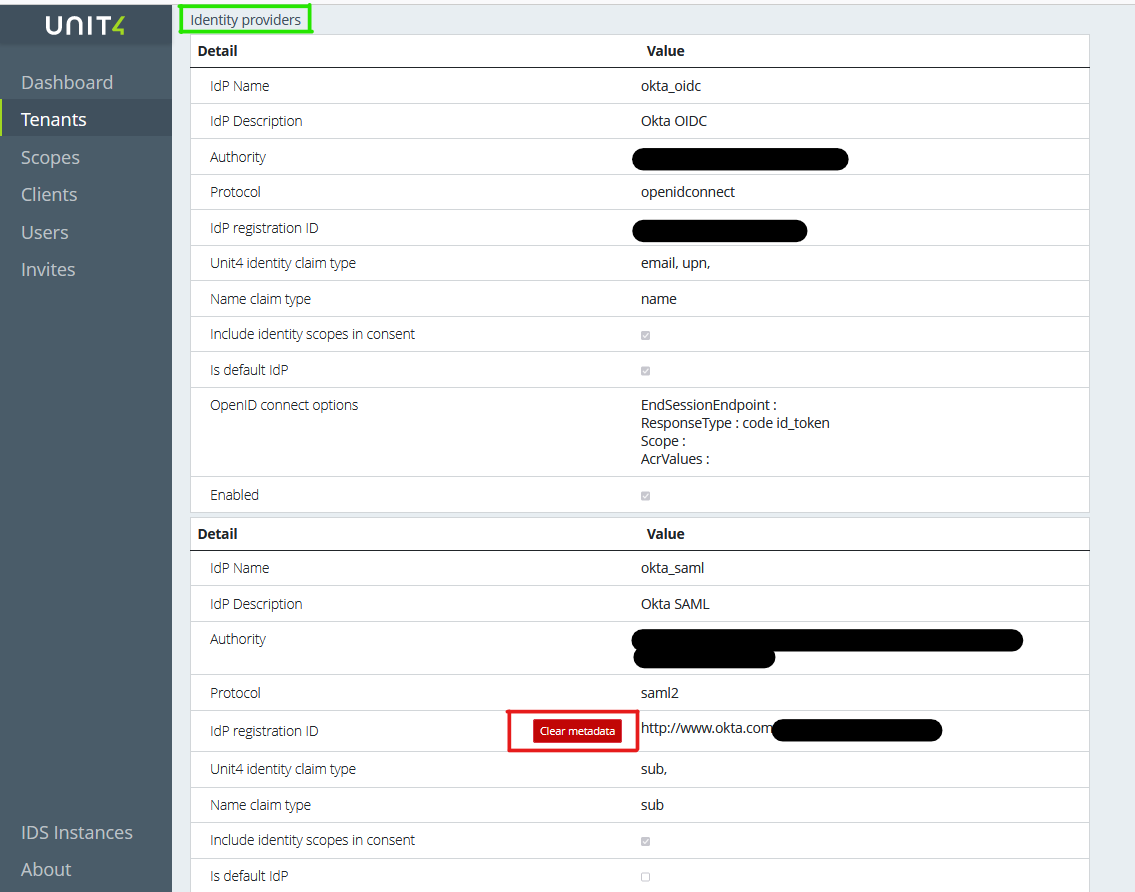
Once you click the button, you’ll notice two things: - The button gets deactivated for 30 seconds; - A message, that you may close at any time, pops up to inform you that the cache will take 30 seconds to be cleared.
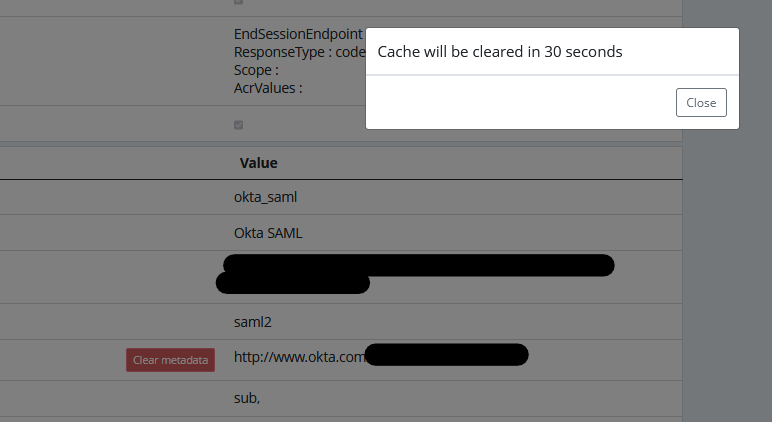
Finally, if you want to confirm that it did, indeed, clear the cache, you may go to your application insights and query the logs as follows: