App Studio credentials
Overview
Choose Credentials from the dashboard menu to access the Credentials section.
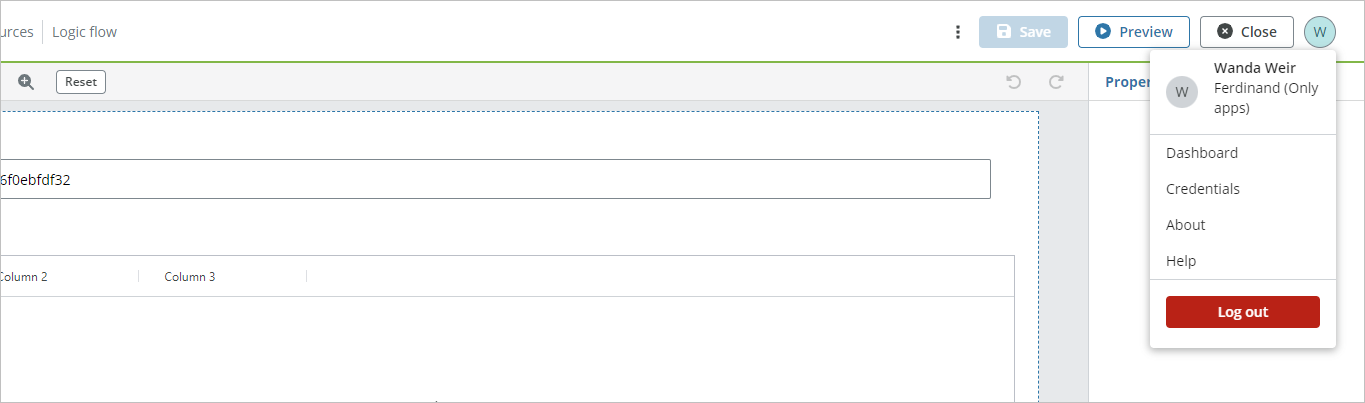
In this area you are able to configure your Credentials used for BASIC and BEARER authentication types in the Resources area of App Studio.
NOTE: A
BASICcredential type is available only for a REST Object Resource that hasBASICas authentication type. The same applies forBEARERcredential type andBEARERauthentication type REST Object Resource.
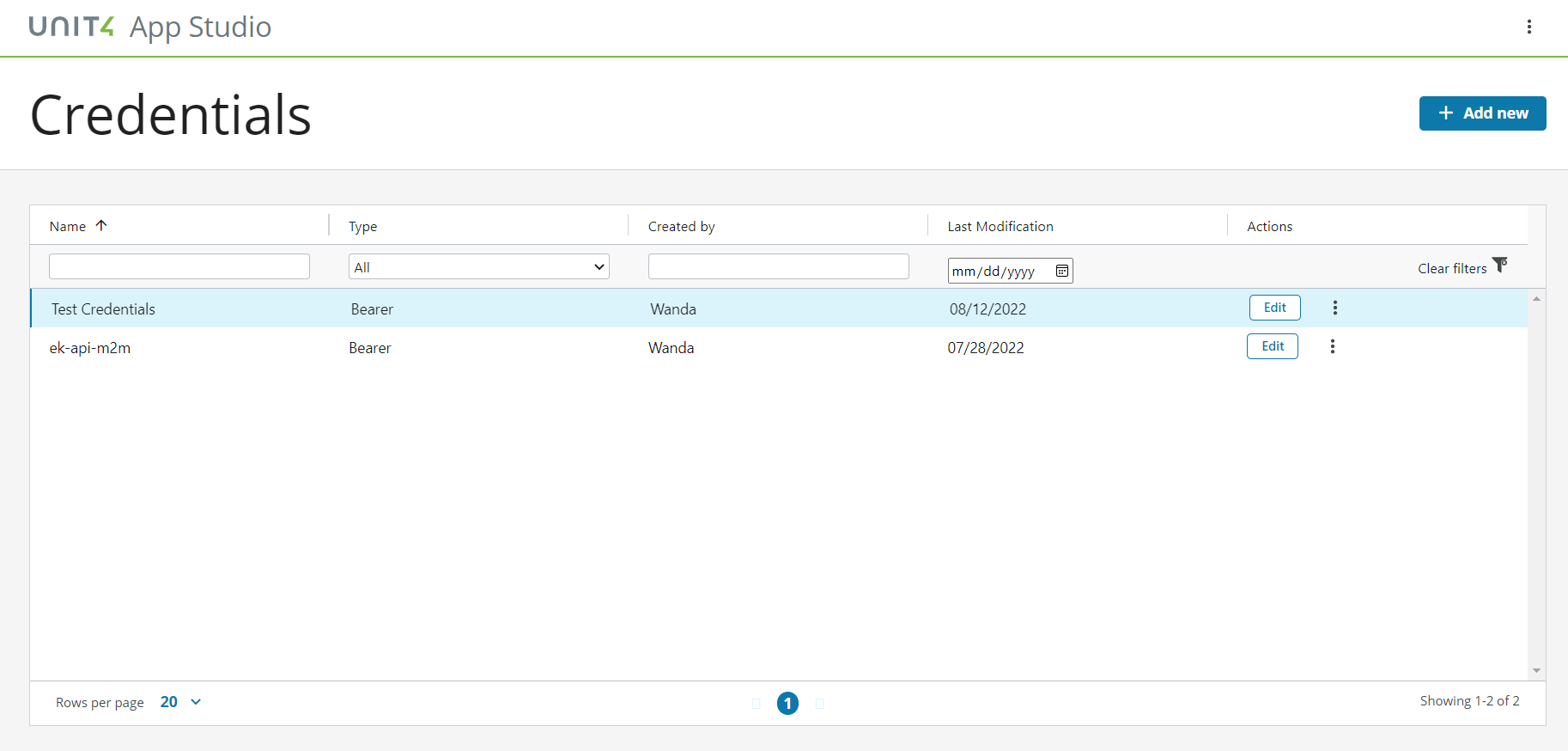
New credential - Basic
You can create and edit multiple credentials for your App. By clicking Add new you are prompted to configure a new set of credentials. If you select type BASIC only a Name (for the credential itself), Username and Password is required.
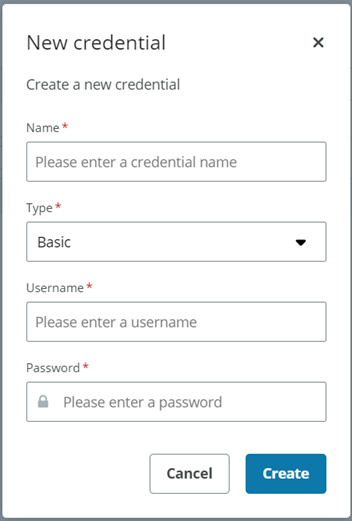
New credential - Bearer
If you select type BEARER a Name (for the credential itself), Token endpoint, Client Id, Client secret and Scope is required.
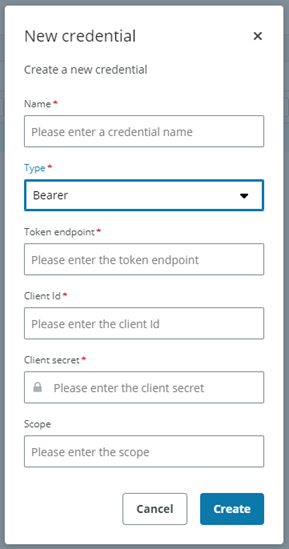
Edit a credential
You can edit a credential by pressing on the Edit button and then Saving or cancelling your changes. You can also delete permanently a credential by pressing the three dots option button> Delete.
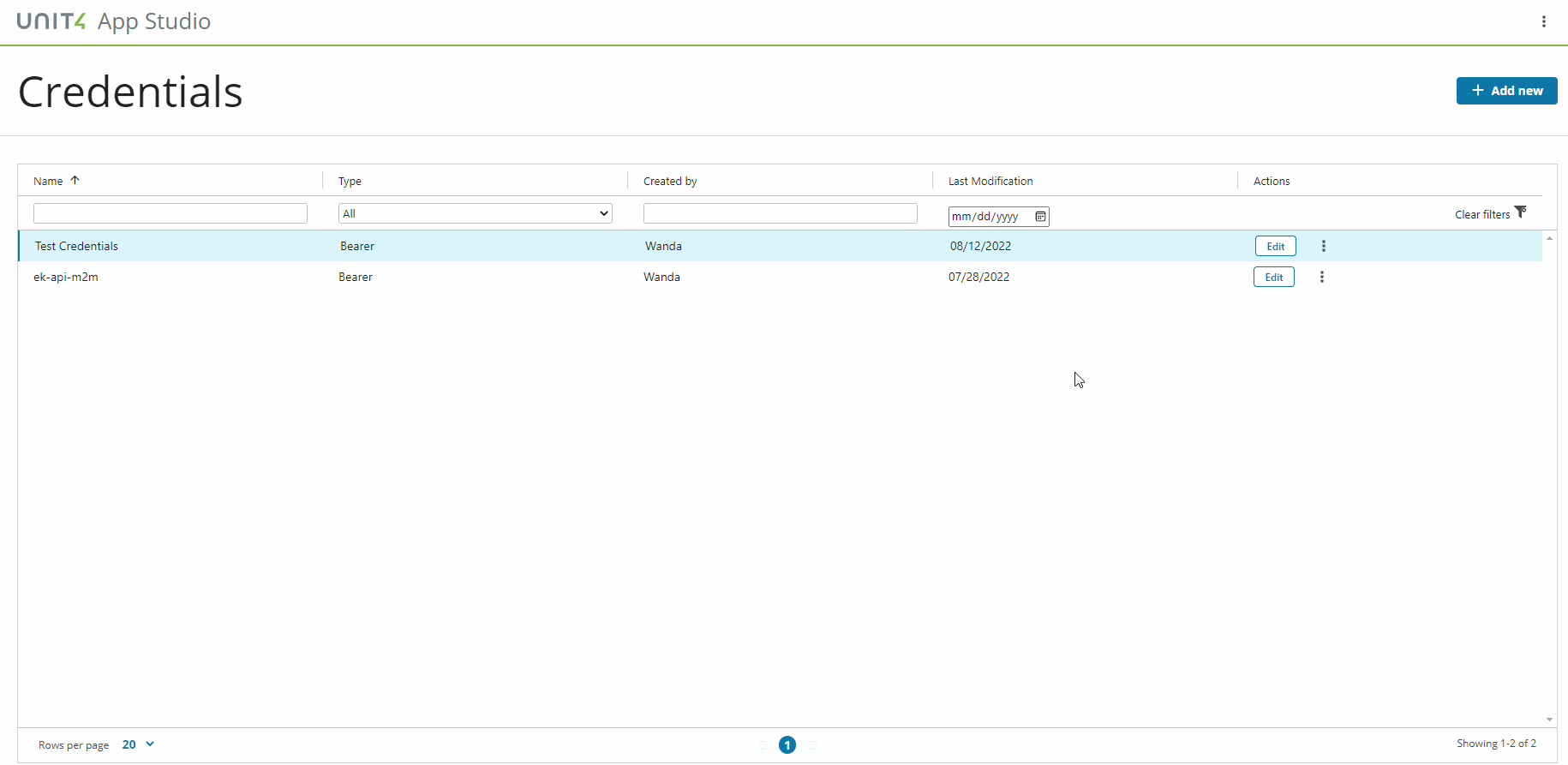
NOTE: Modifying the type of a credential may cause functional problems in your resources. Please review the correct behavior of your App when altering a credential being used by one or more resource.