App Studio Resources
Overview
In the Resources area you can configure how your App sends and retrieves data.
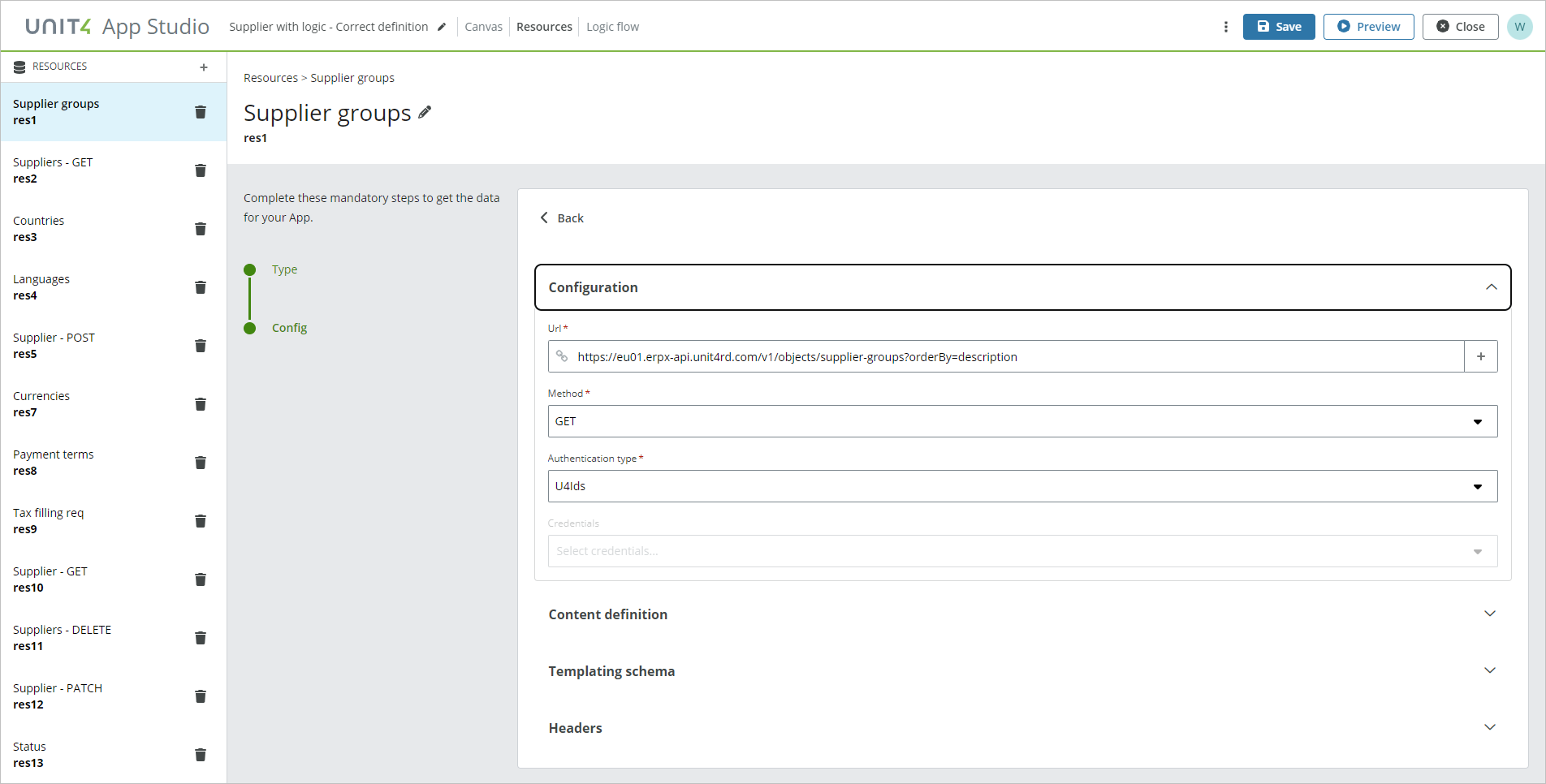
You can create the following types of resource:
- Plain object
- HTTP
- ERPx Public API
You can create multiple resources for your App according to your requirements to send and retrieve data for the various components in your App.
Each Resource has a short Tag name. This tag can be used within components (App Studio Canvas > Select module > Properties panel) to use the data from the matching resource.
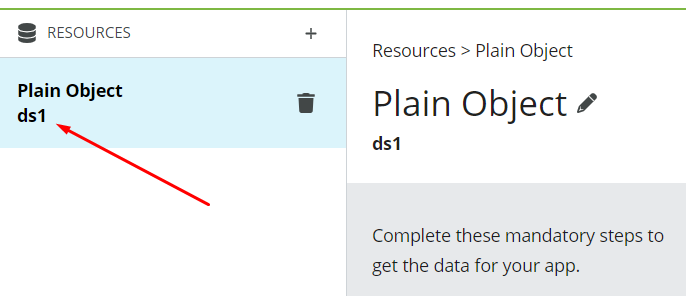
Plain Object Resources
Plain objects wrapped in {} are great for storing simple data sets.
NOTE: It is also possible to use arrays
[]at the root of a plain object.
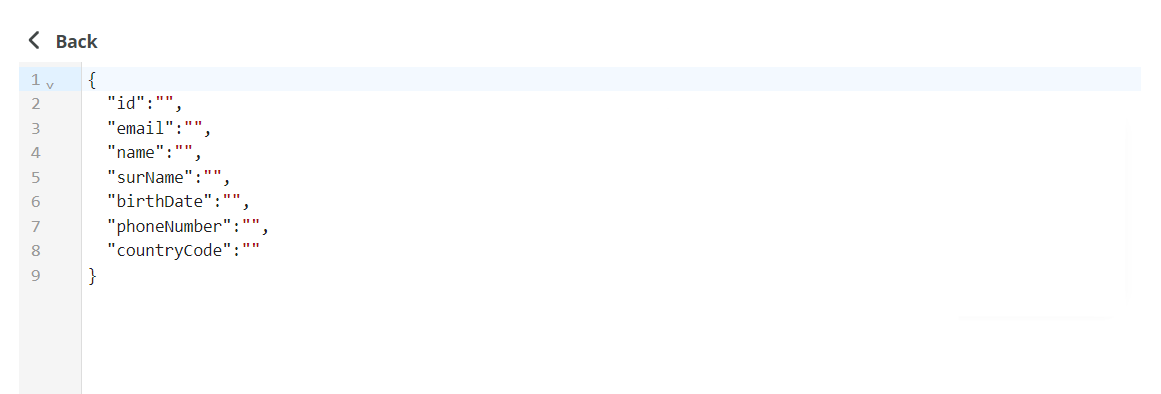
NOTE: App Studio does not support Templating in plain object resources.
HTTP Resources
If you choose HTTP, you are prompted to configure it through a wizard.
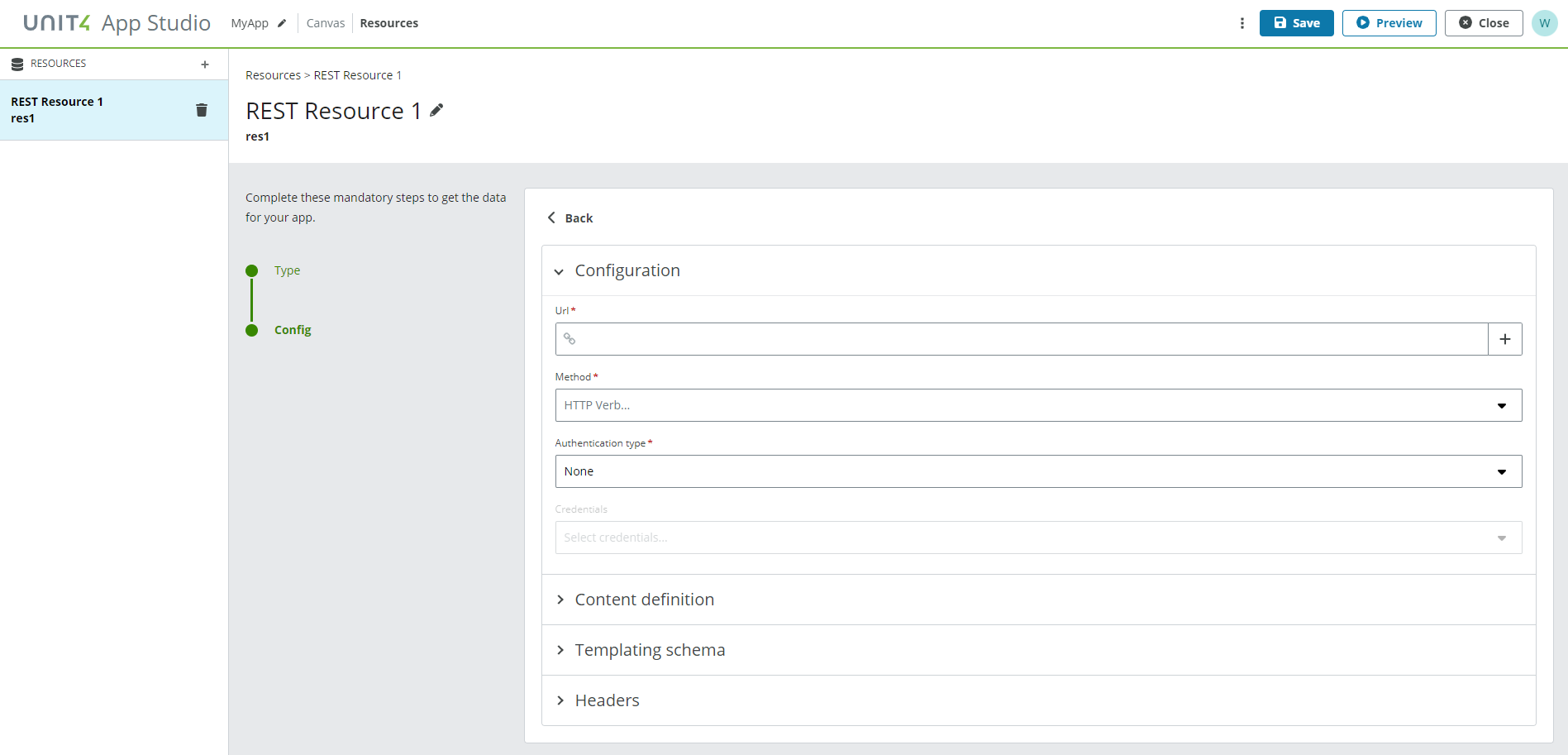
NOTE: Only HTTPS URLs are allowed.
The available REST methods are: GET, POST, DELETE, PUT, PATCH.
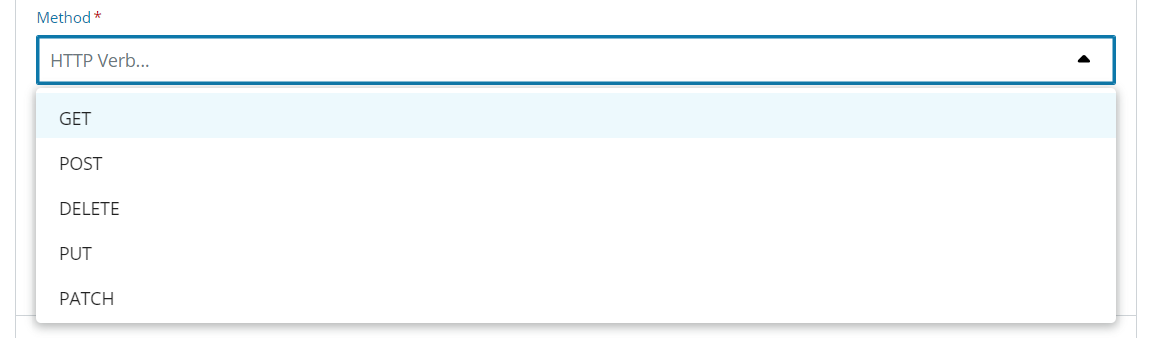
The available authentication types are: NONE, BASIC, BEARER, U4Ids (Unit4 Identity Services).
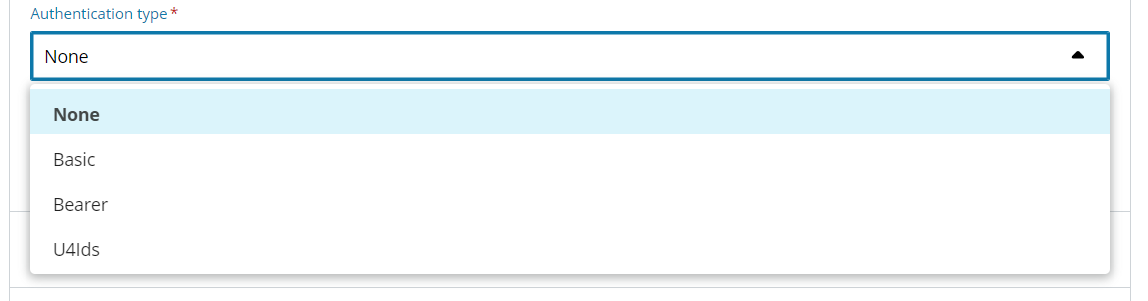
If you select BASIC or BEARER authentication types you are prompted to select which Credentials you want to use. For more information on how to save your Credentials in App Studio see App Studio credentials.
ERPx Public API
This allows easy integration with the available ERPx public APIs. Here you define the ERPx endpoint, the method and which version of the API to use (the highest available version is selected as default). The available parameters depend on the endpoint chosen.
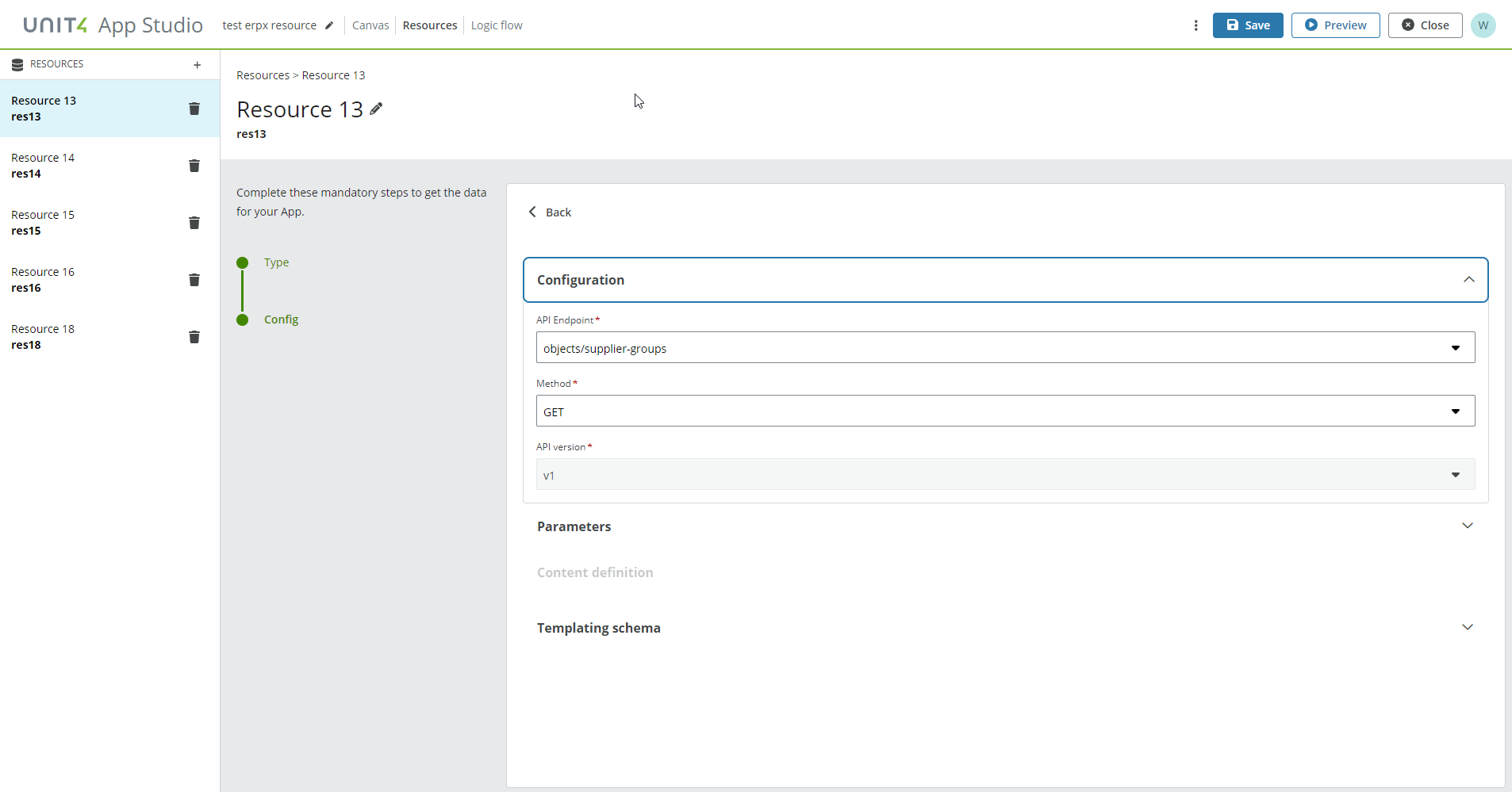
The Parameters section contains the available query and path parameters which depend on the endpoint chosen. The parameter fields can be expanded and templating is supported.
The Content definition section is defaulted with the Model schema and is disabled if the method is set to GET or DELETE.