App options
From the apps displayed in the Dashboard, you have the following options for an already published app and a draft app.
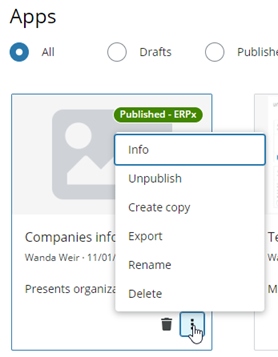
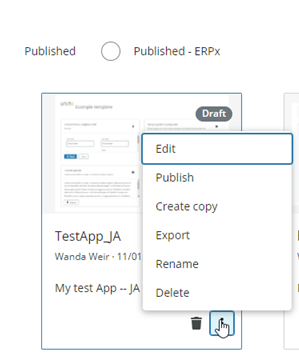
The available options are:
- Info: Opens an info panel about your published app showing the created menu entry and how to access it
- Edit: Opens the Canvas area of your draft app
- Publish: Creates a URL for publishing your draft app where you're prompted to provide an unique name. See Publishing an App for more details.
- Unpublish: Unpublishes the published app and removes its menu item from the ERPx menu
- Create copy: Creates a copy of your app
- Export: Downloads the app definition as a JSON file
- Rename: Renames your app
- Delete: Deletes your app permanently