XML Verify
Description
The XML Verify action verifies a given XML file integrity and authenticity with a Client Certificate.
Usage
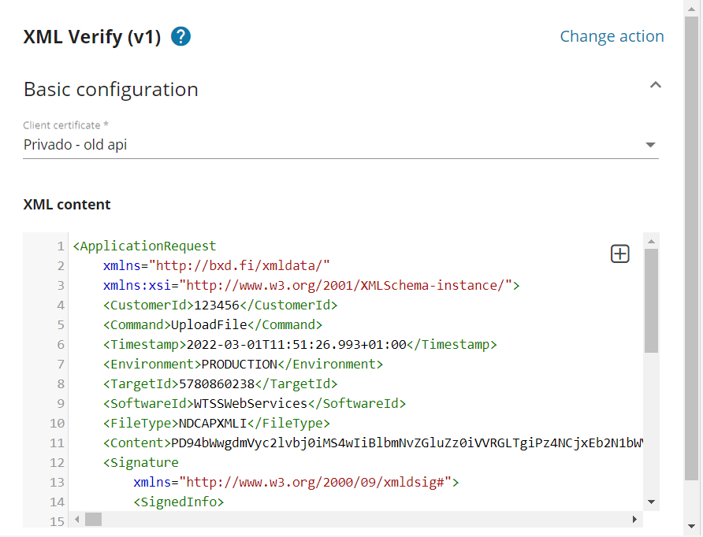
The XML Verify action checks that the XML content is correctly signed with the provided Client Certificate and retrives the original XML file without its signature.
- Select a Client certificate
- Insert the XML content you want to verify for integrity and authenticity (you can also insert data referring to a previous step by clicking the add [+] button)
NOTE The available certificates present in the Client certificate drop down menu are stored in the Certificates section of Extension Kit. For more information, please see our documentation.
NOTE: The XML Verify action automatically detects the type of signature structure used in the the selected XML file (enveloped, enveloping or detached).