Message Hub Event
Description
The Message Hub Event trigger allows a flow to be initiated when a particular event is published on the Unit4 Message Hub by a specified source system. The triggering event on the Message Hub can be an generic event type, or an Enterprise document.
Usage
Configuration
The example below shows the Message Hub Event trigger configured to listen to events for the Project document version 1.0 published by the u4bw source system.
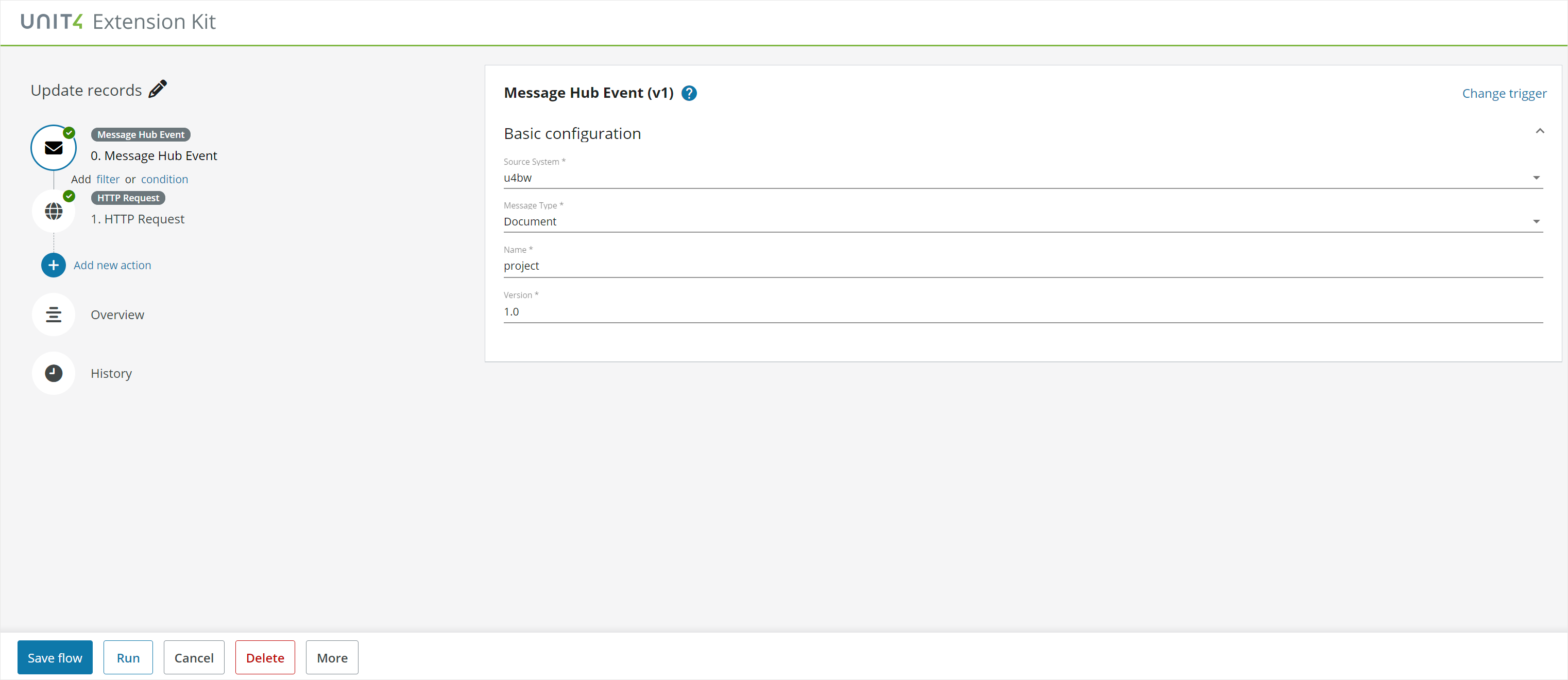
Input
The image above shows the input parameters required to configure the Message Hub Event trigger.
A valid source system name, the message type (generic event vs enterprise document), the event name and its version is required.
Note: If the message type is Event and the event (name/version combination) does not exist, it will be created when the flow is saved.
For a list of available Enterprise Document types and versions, see Unit4 Ontology.
Note: The trigger will only receive events from the tenant where the flow is installed.
Output
The output is the content of the event message. Typically this is an Enterprise Document that matches the given event type.