Action assistant
Note: The Action assistant feature is available in preview environments only.
About the Action assistant
The Action assistant feature is a beta AI copilot tool designed to streamline the process of configuring individual actions within an automation flow. By interpreting natural language descriptions, this tool assists you to create specific actions more efficiently.
Only actions are supported. Triggers, filters and conditions are not supported.
How to use
To create an action simply enter a detailed description of the desired action in the Configure action field. The more precise and informative your description is, the more accurate the resulting configuration will be. Your description is limited to 1000-characters.
Examples are provided beneath the text field for extra guidance.
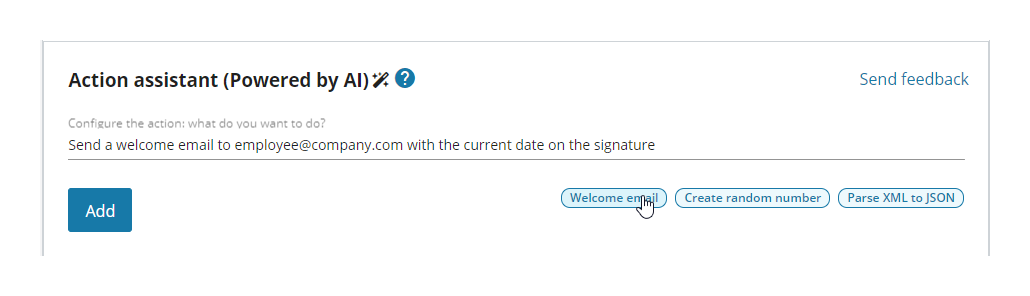
Once your description is complete, click the Add button to incorporate your described configuration into the flow.
Once the action is created based on your description, you can modify it as required. While this tool is designed to create actions from scratch, we strongly recommend that you verify the result and adjust where necessary.
Advanced usage
The tool can configure complex actions such as HTTP calls to specific ERPx endpoints. Based on your description the system intelligently suggests the most appropriate endpoint as shown in the example below.
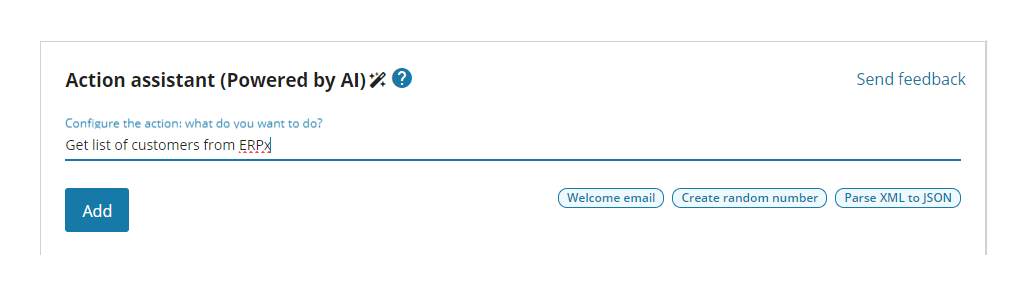
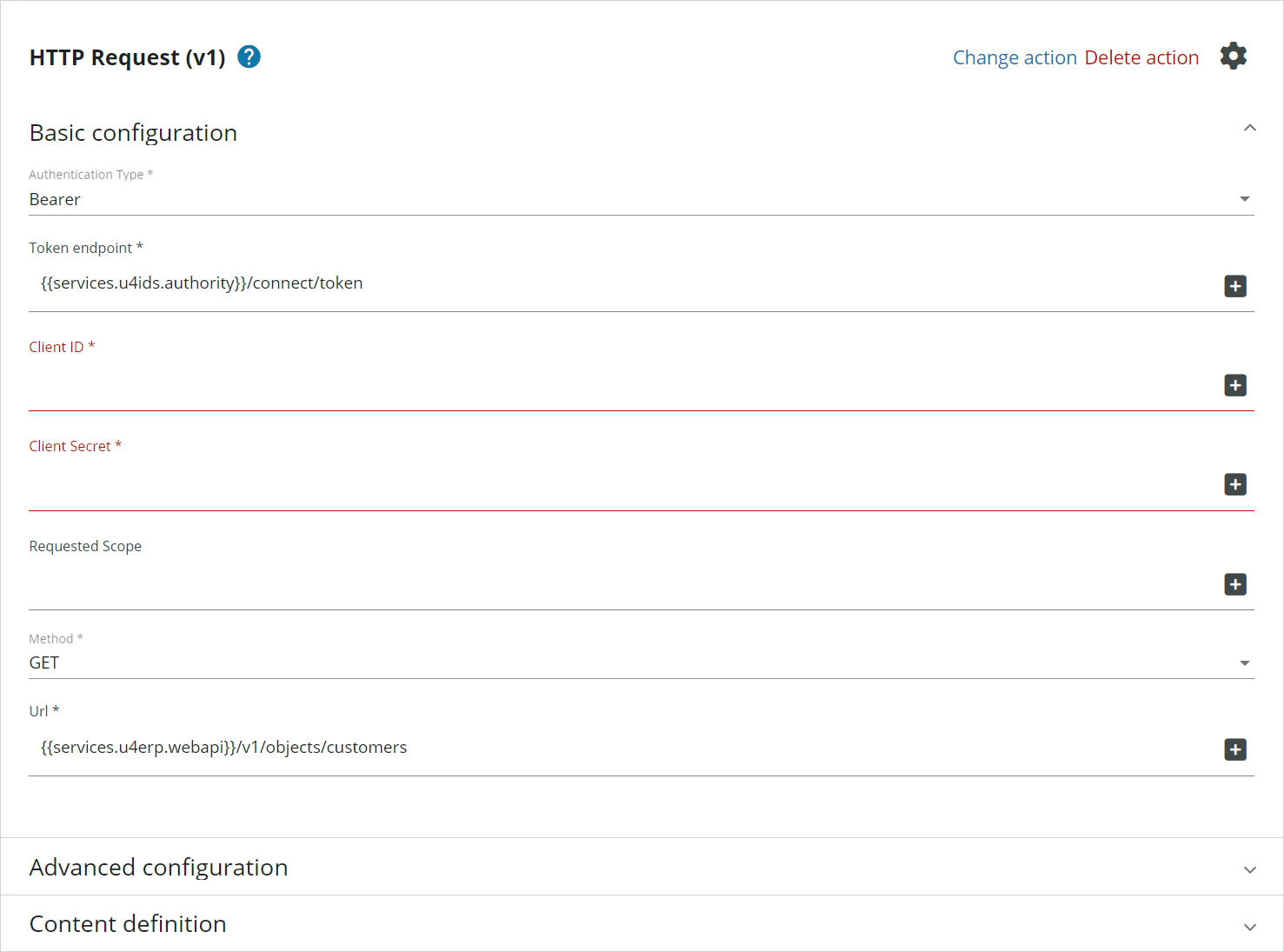
Note: The Action assistant feature is a supportive tool aimed at assisting and enhancing your workflow, and it is not a replacement for user expertise. Due to the nature of AI technology occasional inaccuracies may occur emphasizing the importance of user verification and input.
Feedback and support
As this is a beta feature, user feedback is highly valued. Please use the Send feedback button to report experiences and provide suggestions.