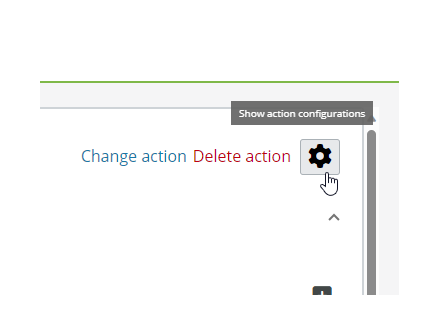Flow assistant
Note: The Flow assistant feature is available in preview environments only.
The Flow assistant is AI-powered tool designed to help you build flows. When you describe the workflow you want, it will return a draft with a suggested trigger and actions.
You can find the Flow assistant at the top of the right section of the Extension kit portal, after selecting the New flow button in the My flows menu entry.
The Flow assistant presents the following features:
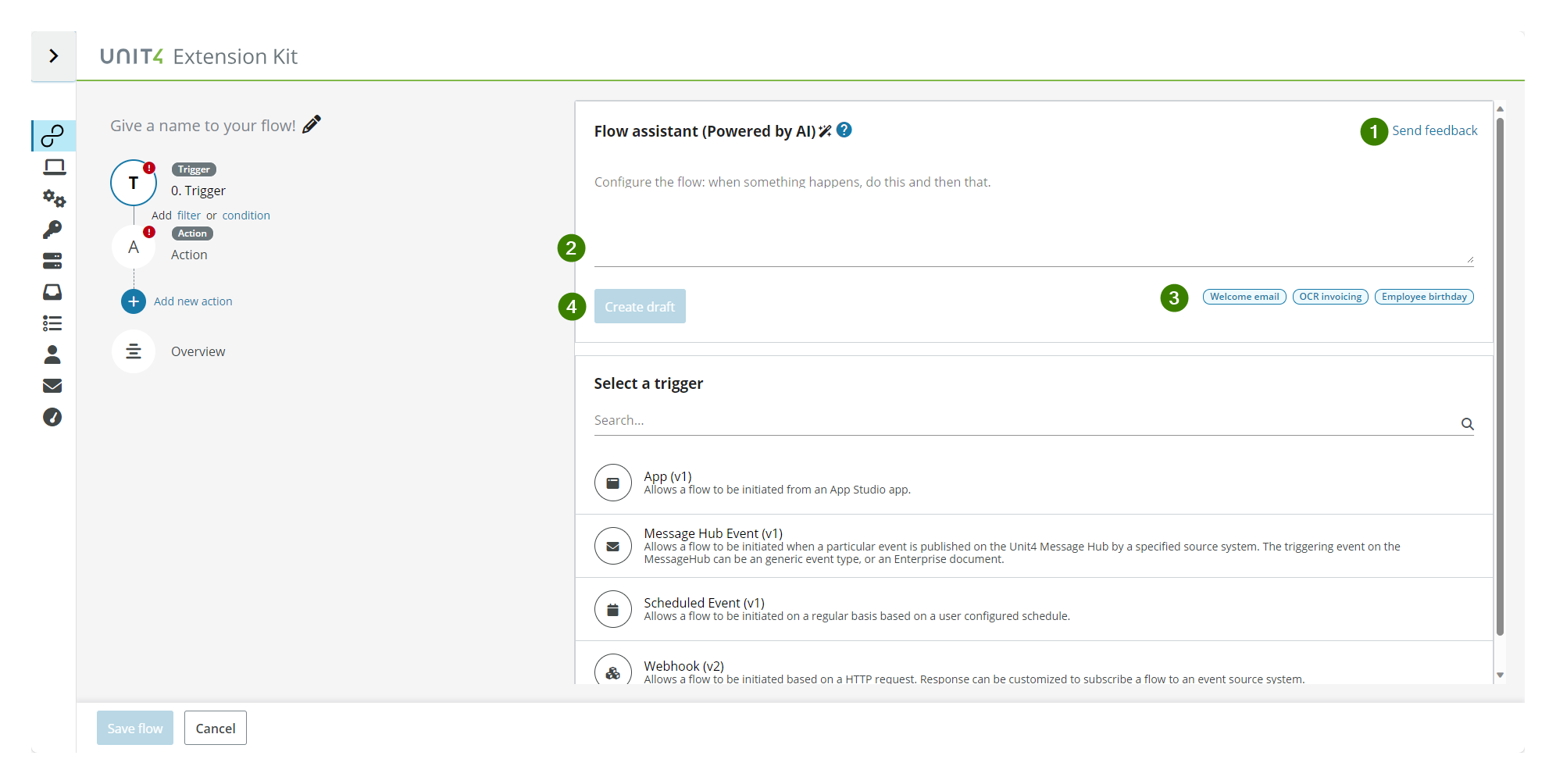
- Send feedback button: Opens a form in a new tab to send your input to the development team. This is a beta feature, feedback is very valuable.
- Prompt box: Enter the description of your flow or edit a chosen example.
- Examples: Select any of the examples displayed.
- Create a draft button: Select to see the proposed draft in a new modal.
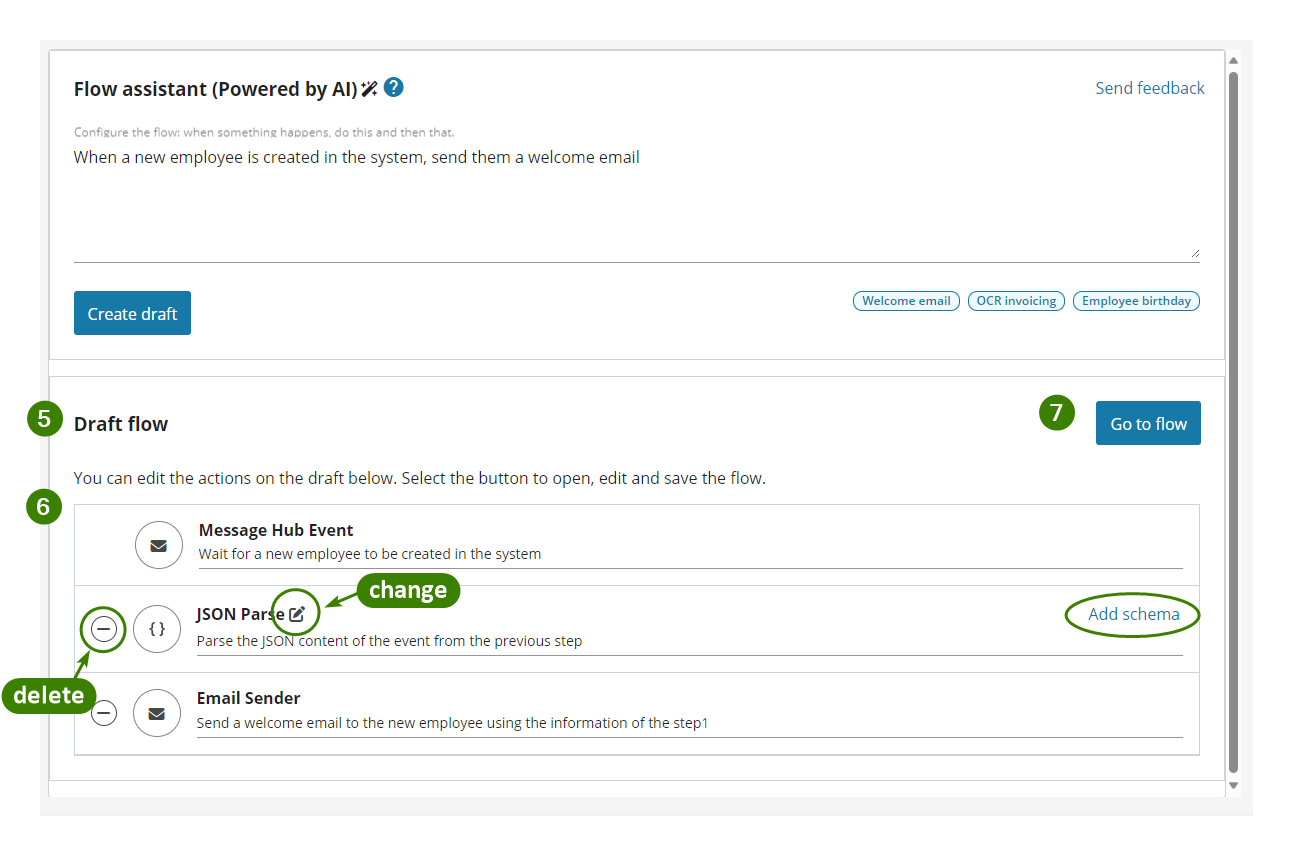
- Draft flow: Modal that appears only after you have selected the Create a draft button.
- Suggested flow components: See and edit the suggested triggers and actions. You can:
- Edit the descriptions for more accuracy or to modify possible inaccuracies.
- Delete any actions by selecting the Minus button to the left of the action.
- You can perform further edits in some actions, like changing the action for a similar action or add a schema.
- Go to flow: Select to open, edit and save the new flow. See Create a flow for more details.
Generate a draft
- Enter your flow description. Use plain language and give any necessary details such as frequency or any API data. You can use the examples to guide you.
- Select the Create draft button.
-
The Draft flow modal appears and allows you to:
- Check the trigger and actions and perform any necessary edits.
Note: This assistant is an experimental, beta feature designed to help you to configure the flow. Your supervision and input are required in every step.
- Rewrite and adjust the prompt to generate another draft.
- Go to your new flow by selecting the Go to flow button.
Known issues
- The assistant only supports one nested level for For each actions.
- Until, Digital assistant push text and Digital assistant question actions are not supported.
- After selecting the Go to flow button you can edit the actions, but it will not allow you to use the Show actions configuration button. Work around: Save the flow, you will be able to use the Show actions configuration button.