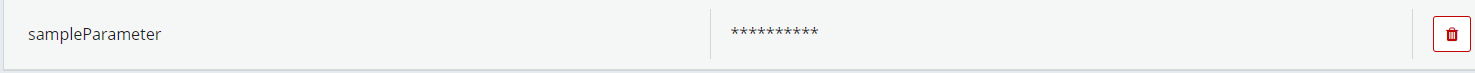Tenant parameters
The Parameters page allows users with the Owner role to define and maintain specific parameters for the tenant. These parameters can be referred to in any action of any flow, so the preset values will be included at runtime.
Add a new parameter
To add a new parameter, click on the New parameter button and a pop-up window appears with the values to be configured. The Name field sets the parameter name that is used to reference it. The Value field defines the standard value that is inserted in the flows. When you save the parameter it is added to the list of available parameters.
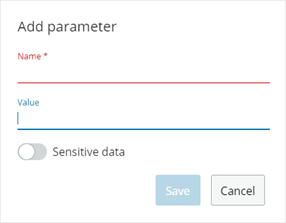
Sensitive data
When the Sensitive data button is activated, the parameter value is hidden after it is created.
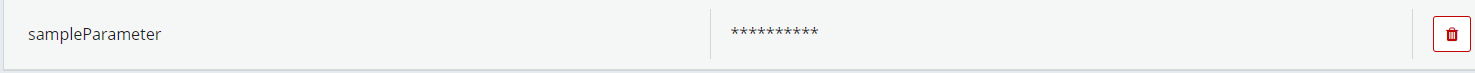
Edit a parameter
You can edit parameter values at any time by clicking on the existing parameter to open a pop-up window displaying the current parameter's configuration. You can edit the Value field even if the Sensitive data button is activated.
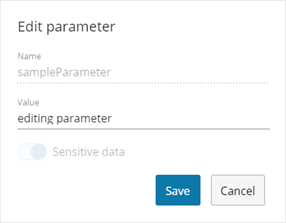
Usage
Once you have defined a parameter, it can be referenced by any action in the flow, either by using {{parameters:'name'}}, or by selecting it from the Templating drop-down using Plus (+) button on the right side of the field. Once selected, the parameter's reference is automatically added.
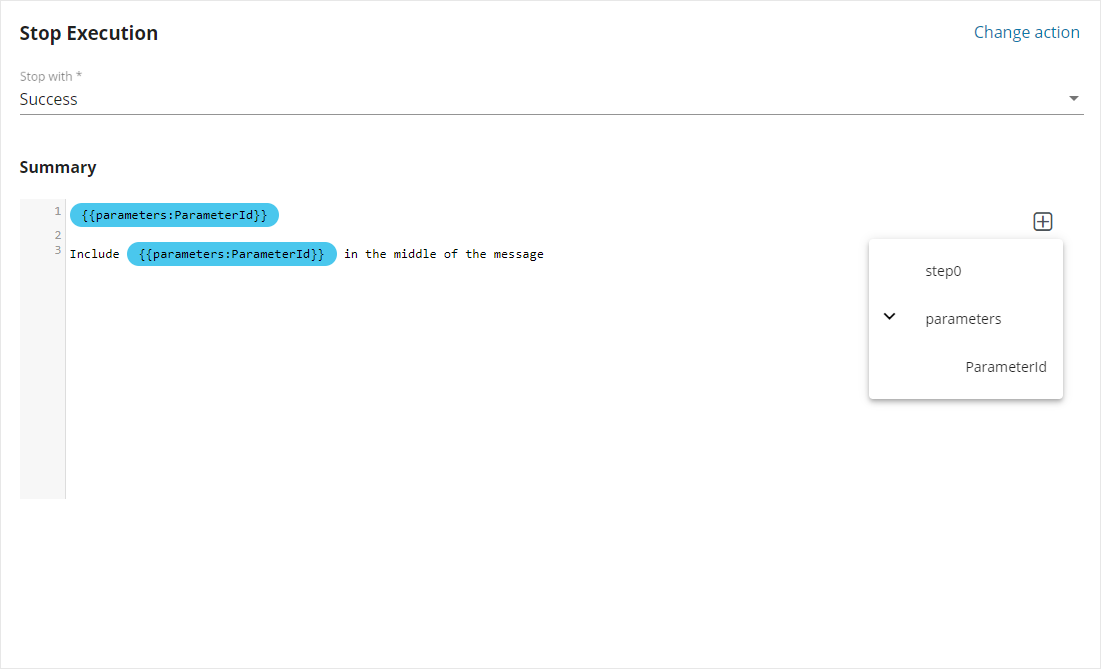
Input
{
"StopWith": "Success",
"Summary": "'value'\n\nInclude 'value' in the middle of the message"
}
Delete a parameter
You delete a parameter by clicking the trash can icon on the right side of the list. This action cannot be undone.