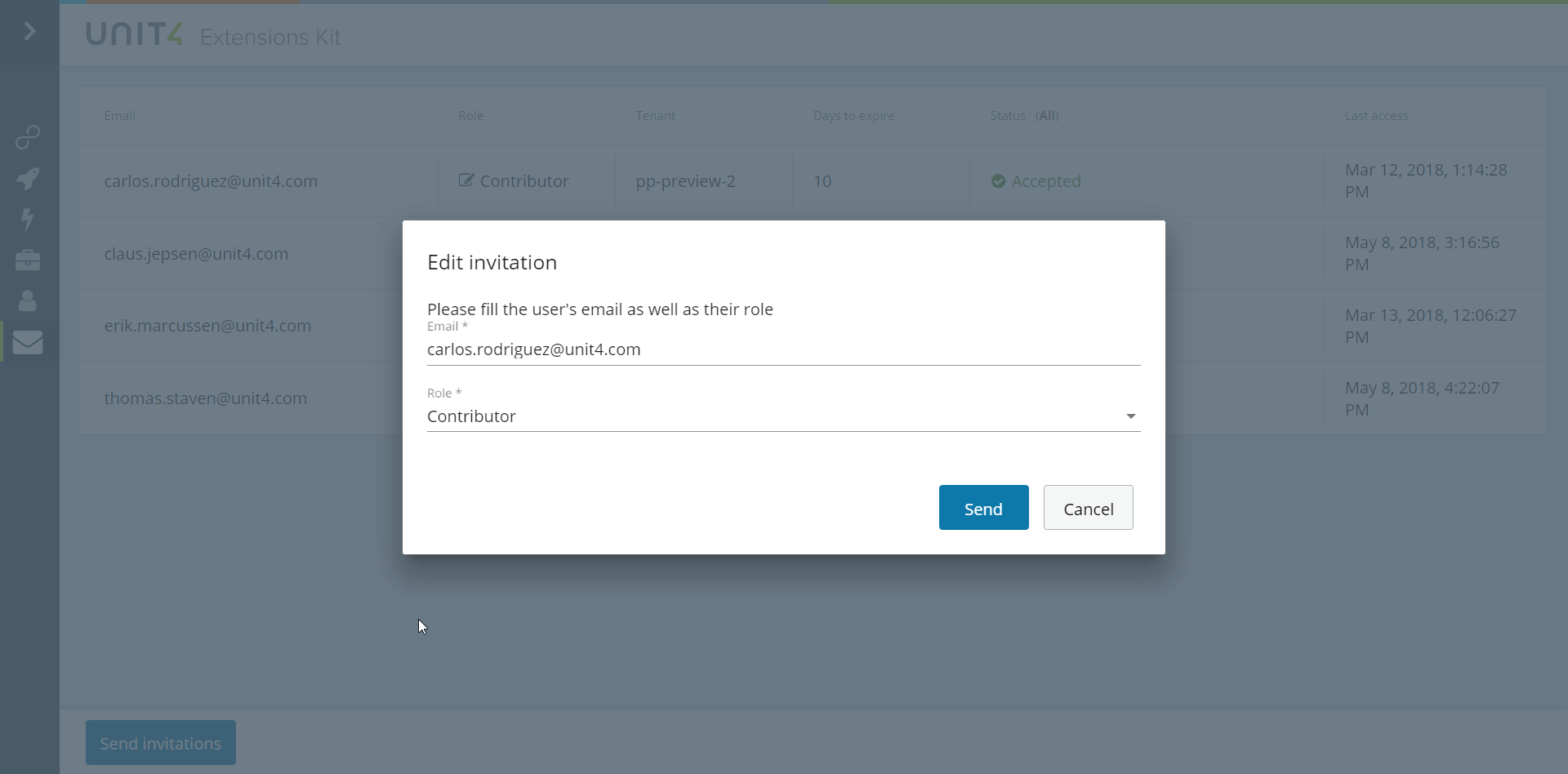Invitations administration
This section displays all the invitations that has been sent.
Options available:
- Send invitations.
- Resend an invitation that has been sent but not accepted yet.
- Revoke an invitation that has been sent but not accepted yet.
- Edit existing invitations.
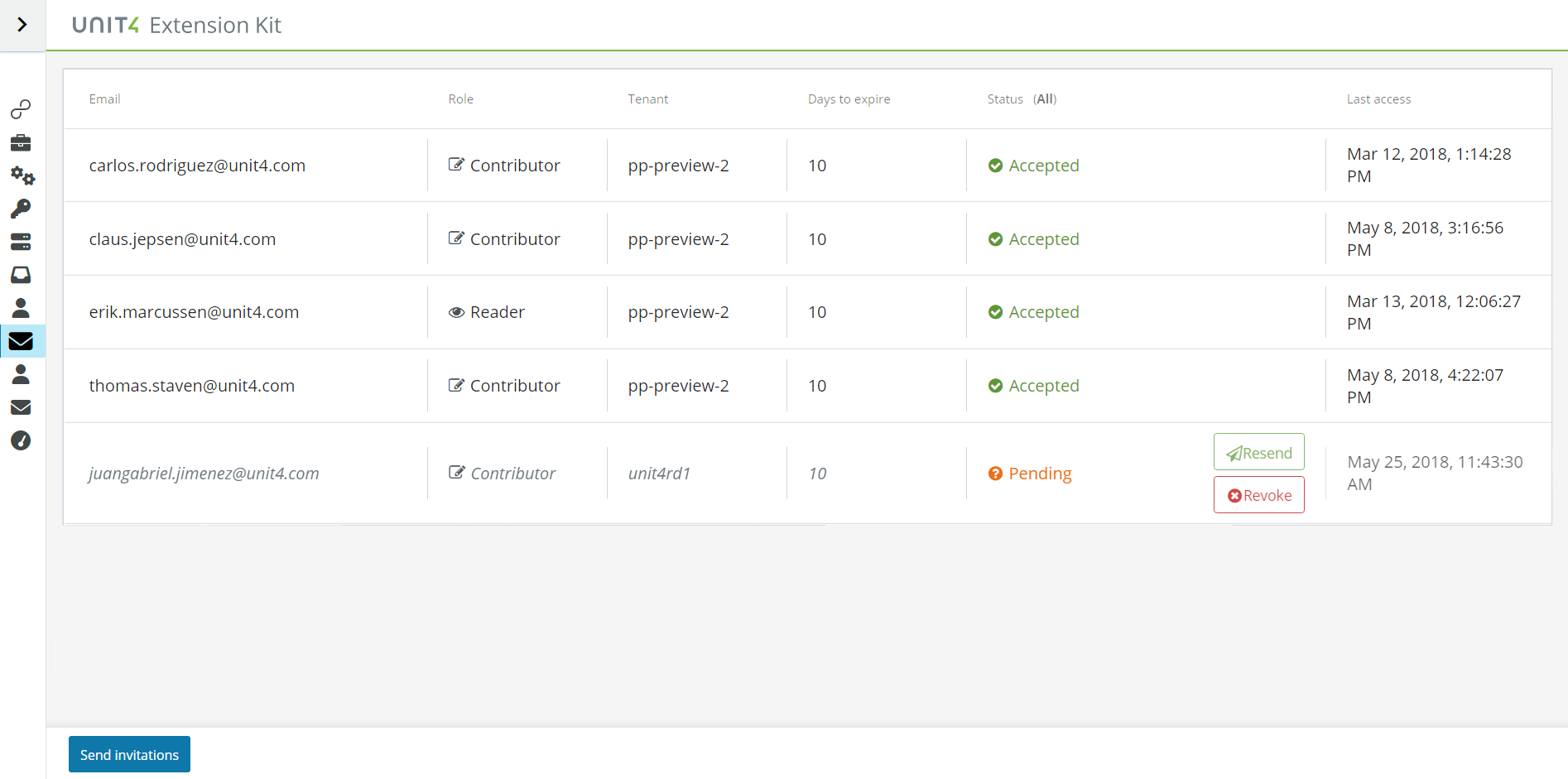
Send invitations
If we click the "Send invitations" button, a dialog will appear asking for the following information:
- Email: Email to send the invitation.
- Role: The role that the user has in the tenant. It can be None, Reader, Contributor or Owner.
After completing the required data, just click to add button so the invitation will be prepared to be sent. This process can be repeated several times to make it possible to send more than one invitation at a time.
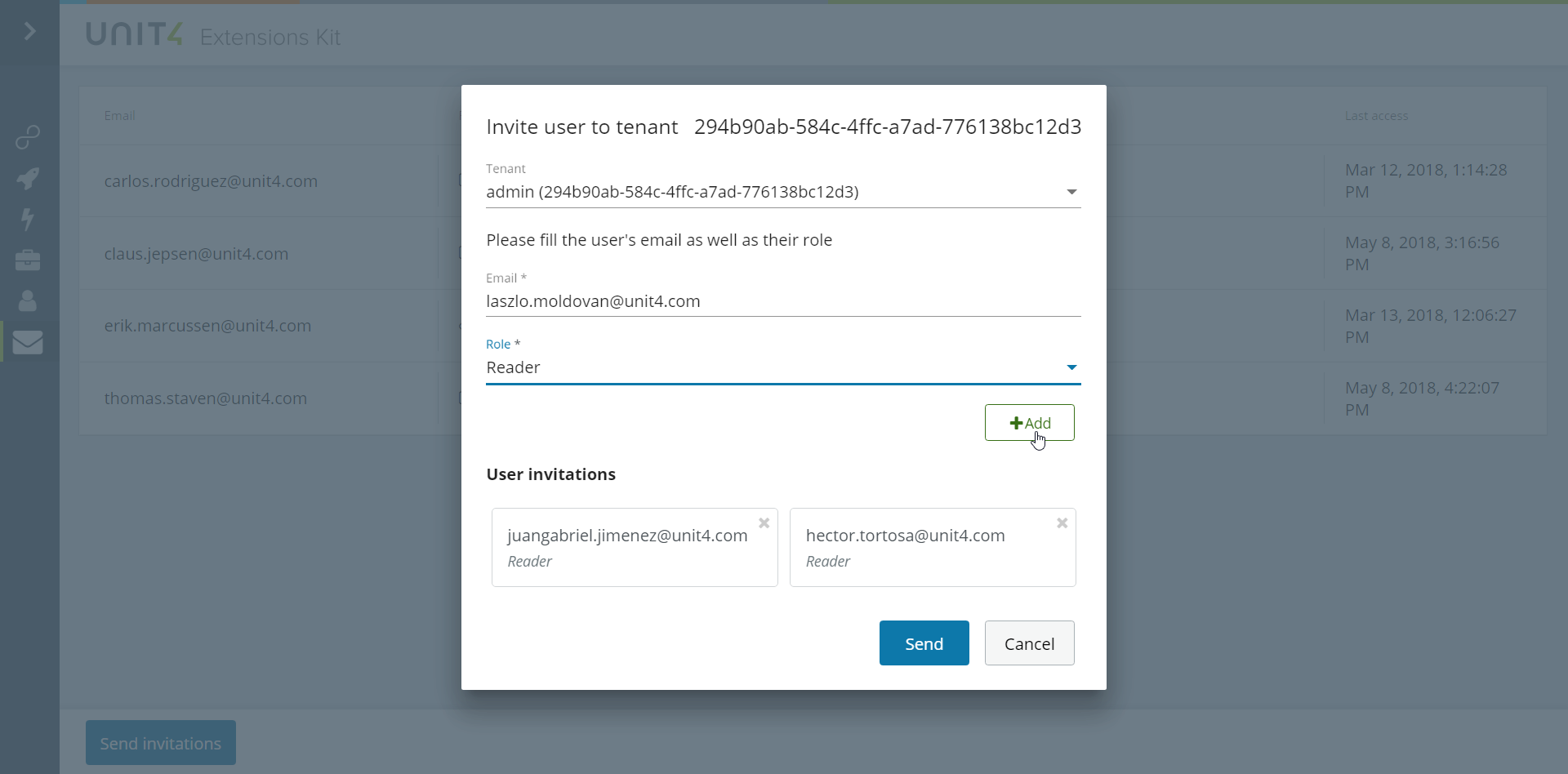
When a potential user receives this invitation, it looks like this:
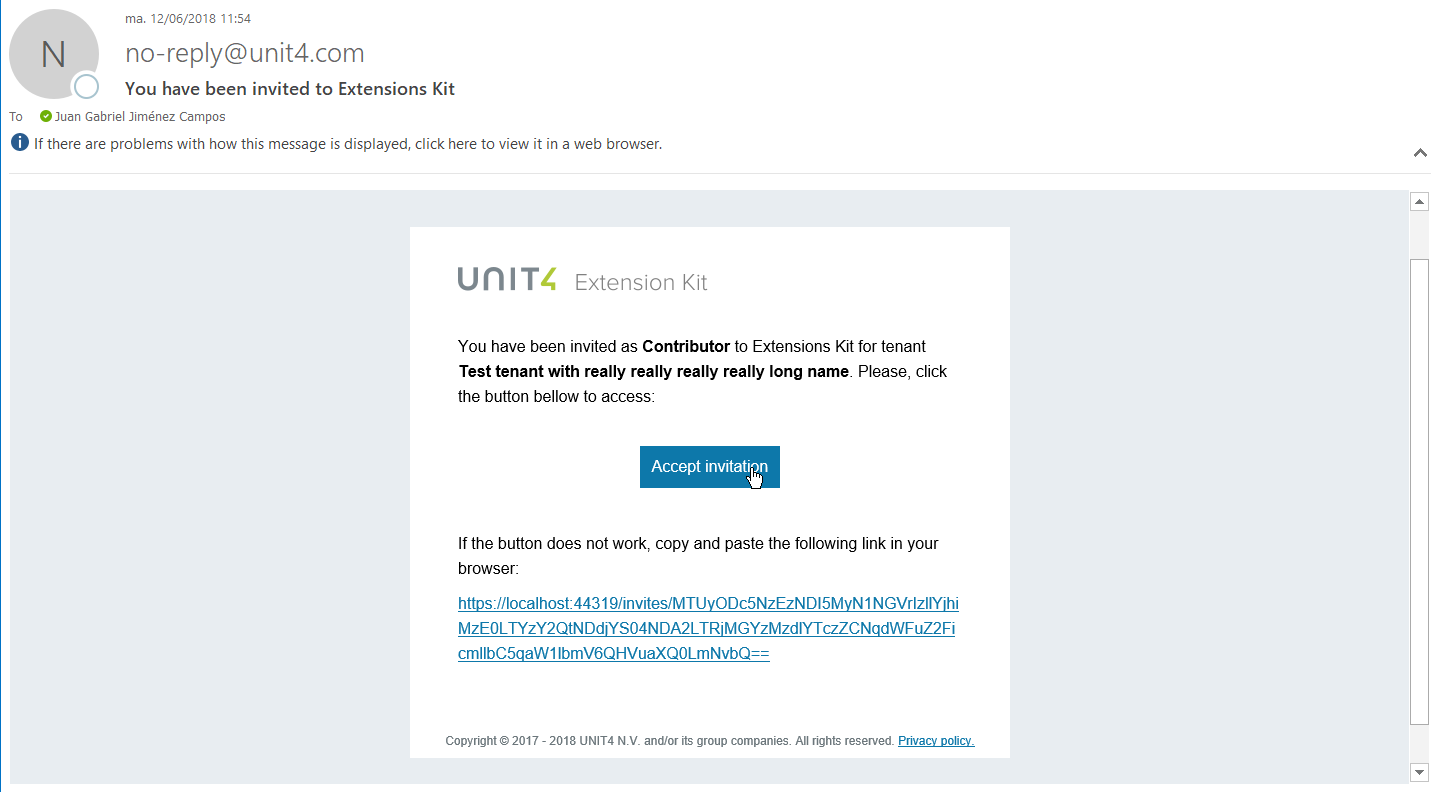
Edit invitations
We can edit an invitation by clicking, we will be able to change both email and role and send the invitation again.