XSLT3 Transformation
Description
The XSLT3 Transformation enables to transform a given input XML into an output by using an XSL Stylesheet version 3.0.
This action is very similar to the XSLT Transformation except that it accepts stylesheet in version 3.0 and also stylesheet parameters.
NOTE: More details about XSLT3 enhancements here.
Usage
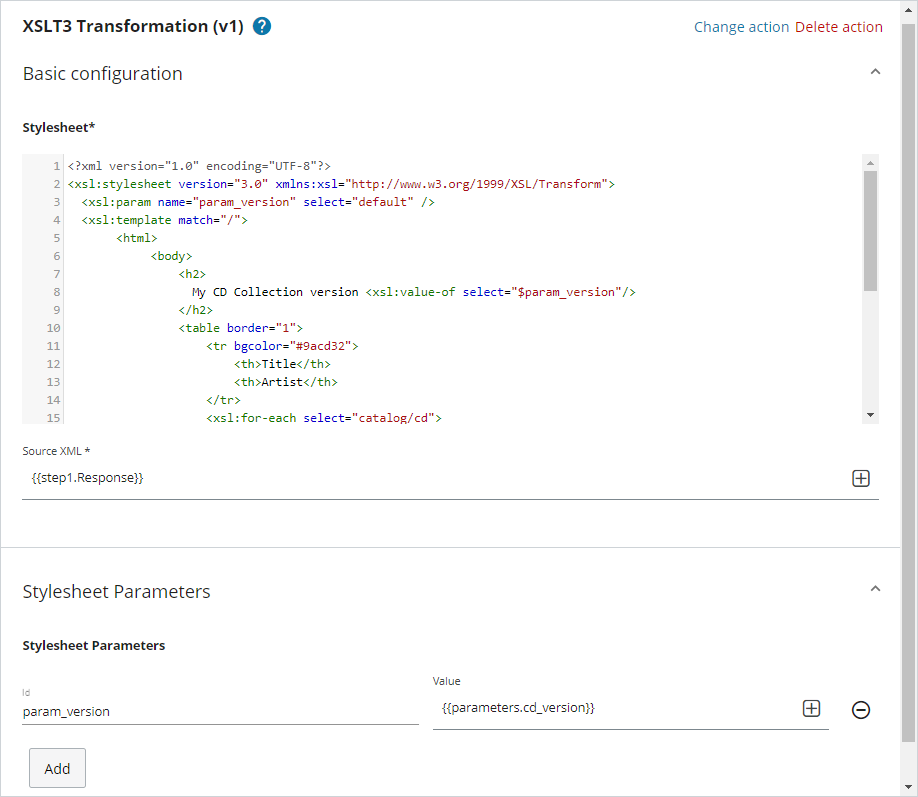
An XSLT3 Transformation can be used to transform XML data from a previous step into the desired output using an XSL Stylesheet. The source XML data must be provided in the Source XML field. This can be a reference to the XML provided in a previous step or the XML data inline.
Stylesheet Parameters can also be provided. In the example above, the XSL parameter test_parameter has been defined at line 5 and it's value is provided in the Stylesheet Parameters section. This value will be used during the XSL transform process.
NOTE: Templating are not allowed in the XSLT3 Stylesheet (this is the reason why the [+] button is missing from the Stylesheet textbox) but Stylesheet Parameters can be used as a workaround, as in the screenshot above with the
param_versionparameter
Once the Stylesheet, Source XML and the possible Stylesheet Parameters are defined and the action executed, the output will be inside a property called TransformationOutput as a string value, ready to be used in next steps.
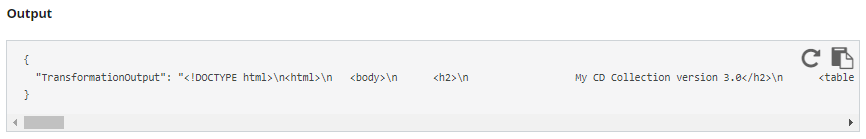
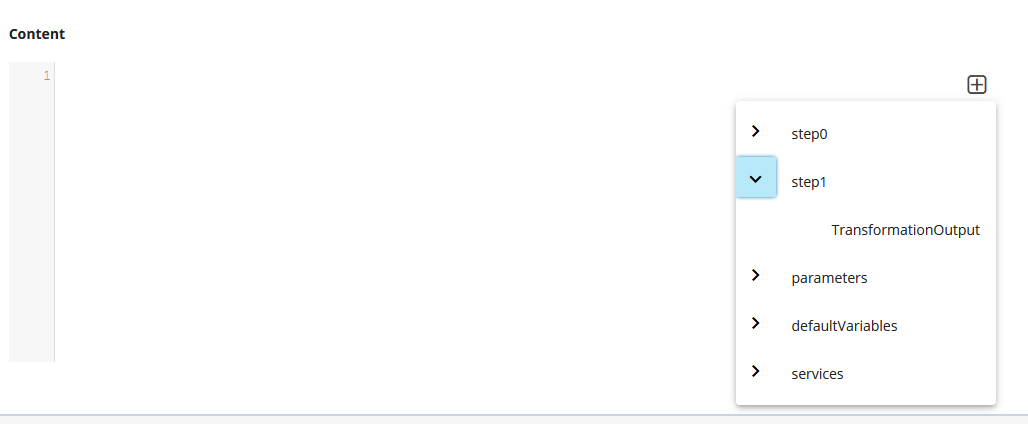
NOTE: There are a few minor incompatibilities between XSLT 3.0 and XSLT 2.0. For additional information, please check the W3C documentation for all known cases