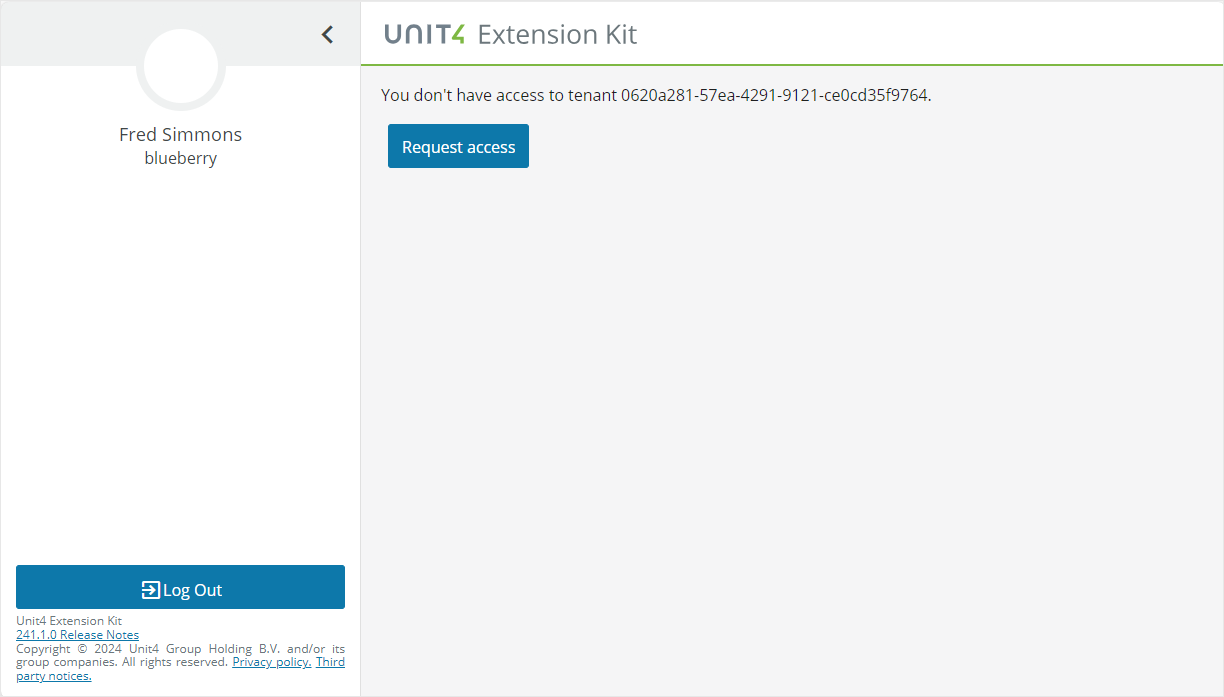User administration
The Extension Kit portal allows you to administer users and roles for the available registered tenants.
The Users page lists all the registered users in the system. Apart from viewing the list and the users' details, users with the sufficient rights can edit selected parts of this data.
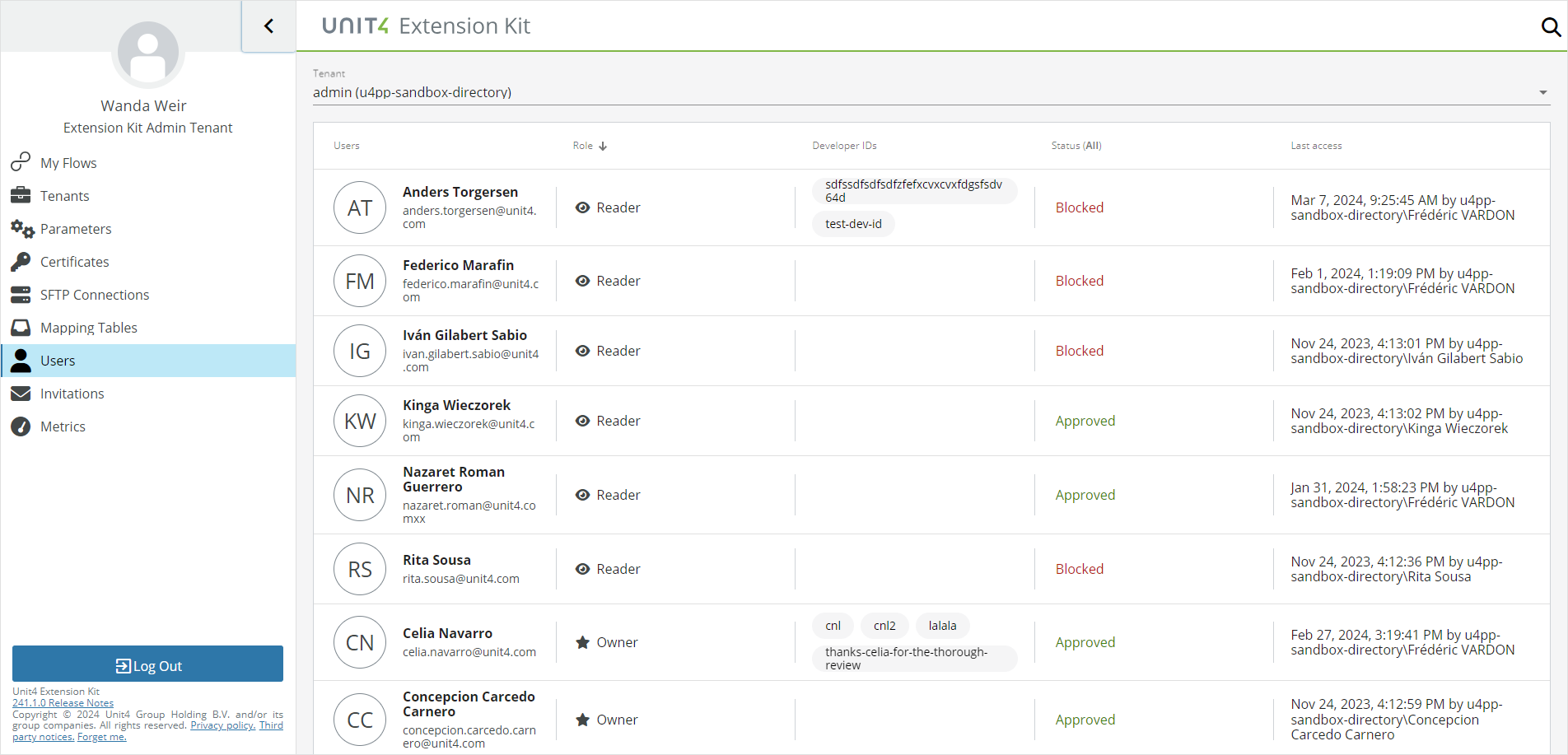
User roles and access rights
There are three different roles:
-
Reader: Can read app details and flow definitions, and can troubleshoot apps and execution of flows. This allows users with a Reader role to inspect:
- Apps and all their details. Users can export apps, but they cannot delete, save, preview, publish/unpublish or import apps.
- Flows and their history. Users are not allowed to edit anything.
-
Contributor: Can create new flows and apps and edit existing ones.
-
Owner: Can add users and manage rights. As the top-level user in a tenant, users with an Owner role are allowed to view and edit flows and apps as well as managing users in its tenant.
Additionally, owners of the admin tenant can manage the tenants.
| Role | Read flows | Read apps | Troubleshoot | Create | Edit | Add users | Manage rights | Tenants | Unpublish apps |
|---|---|---|---|---|---|---|---|---|---|
| Reader | X | X | X | ||||||
| Contributor | X | X | X | X | X | ||||
| Owner | X | X | X | X | X | X | X | ||
| Owner - Admin | X | X | X | X | X | X | X | X | X |
Edit a user
If you click a row in the list, a window appears showing the following information:
- Name: The name of the user. The name cannot be modified because it is assigned by the identity provider.
- Email: The email address of the user.
- Role: The role that the user has in the tenant. Choose between: None, Reader, Contributor or Owner.
- Developer ID: An ID used to identify the user.
- Status: Valid values are active or blocked.
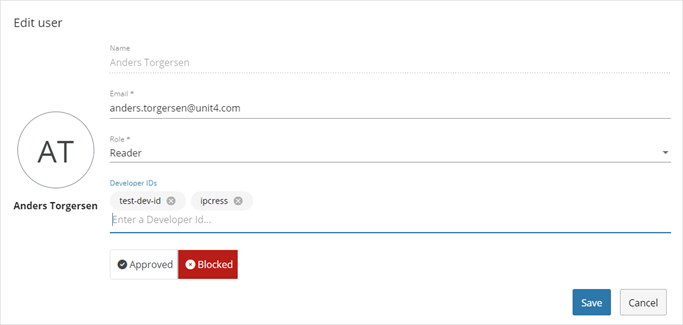
Add a user to the system
You can add users to the system by:
- Invitations: See Invitations for more details.
- Access requests: If a user tries to access to EK portal and does not have access to it, he/she can request access.