Overview of the Extension Kit portal
The Extension Kit portal allows you to perform all Extension Kit management and administration functions in one central place.
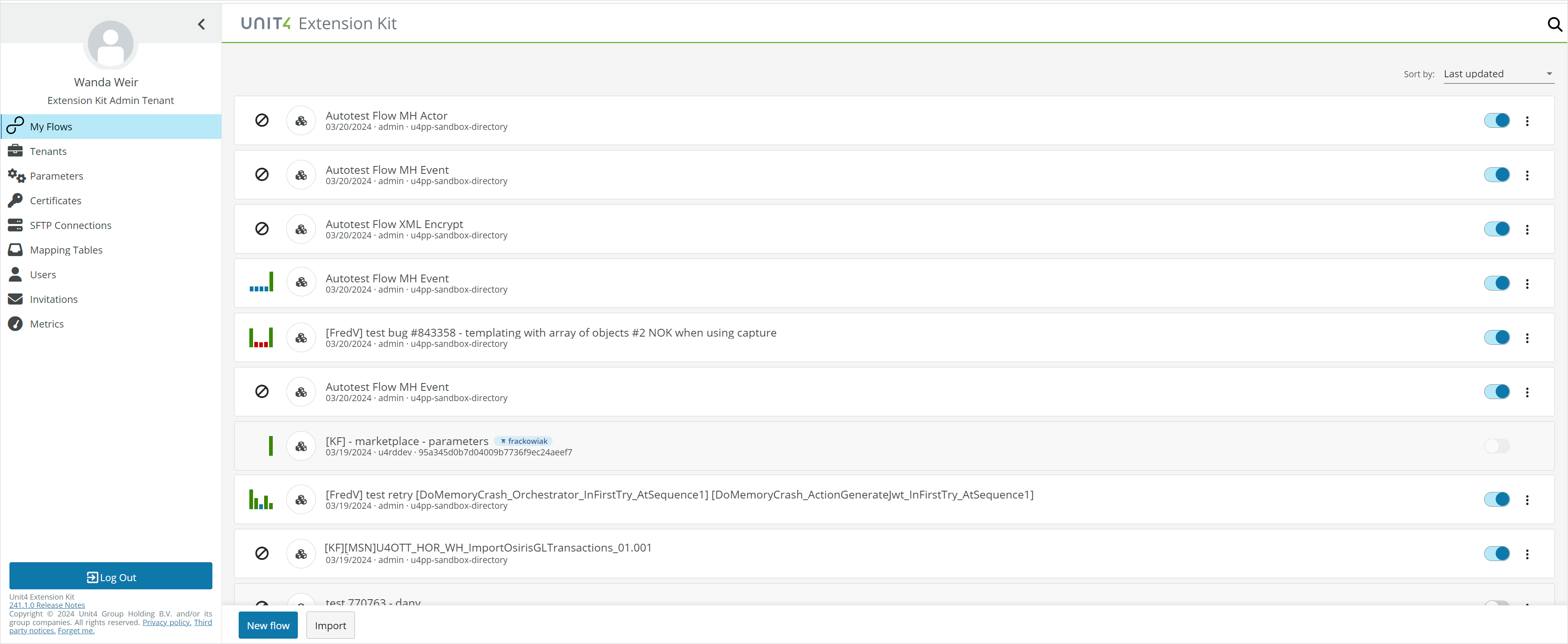
The Extension Kit portal allows you to:
- Create and manage flows
- Manage tenants
- Define parameters for use across flows
- Configure integrations by adding certificates defining mapping tables and setting up SFTP connections
- Manage users and invitations
- See flow metrics to help identify any issues
The user's role determines what rights and privileges are available. For more details about user roles and access rights, see User administration.
The Extension Kit portal is secured by Unit4 Identity Services (U4IDS), and supports single sign-on. This way users only need to be registered in the system and do not need specific accounts to use Extension Kit.
For more details about how to access the Extensions Kit portal, see Access to the portal.
Flow management
Read flows
The home screen lists all the active flows and contains useful overview information.
For more details, see Home screen.
Create flows
New flows can be created by the flow creator wizard.
For more details, see Create a flow.
Edit flows
Existing flows can be edited to improve them at any moment.
For more details, see Edit a flow.
Flows history and troubleshooting
You can view flow execution history from the portal to be able to debug errors in the configuration or the services in flows.
For more details, see Flow history.
Tenant management
Tenants represent organizations and can be registered and managed by administrators in the Extension Kit portal in the Tenants section in the portal menu.
For more details, see Tenants.
Parameters
You can manage (add, edit, delete) and inspect tenant specific parameters that will be available for use throughout other steps in your flows.
For more details, see Parameters.
Configure integrations
You can set up and manage connections between Unit4 applications and external systems by:
- Adding certificates for secure connections. For more details, see Certificates
- Defining mapping tables. For more details, see Mapping tables
- Defining SFTP connections. For more details, see SFTP connections
Access management
The Extension Kit portal allows you to manage tenants and users that work in the system.
Tenant owners can invite users and anyone can request access.
For more details, see Access management.
Users
Users in each tenant can be granted access rights and managed by the tenant owners.
- For managing users, see Users.
- For sending invitations to users, see Invitations.
Metrics
The portal allows you to view metrics related to the performance and usage of the flows and actions.
For more details, see Metrics.