App
Description
The App trigger allows you to start a flow from an App Studio app when you create a resource using the Flow resource type.
Usage
Configuration
The following image shows how to configure the App trigger to start the flow when it receives an email from the resource configured in the App Studio app.
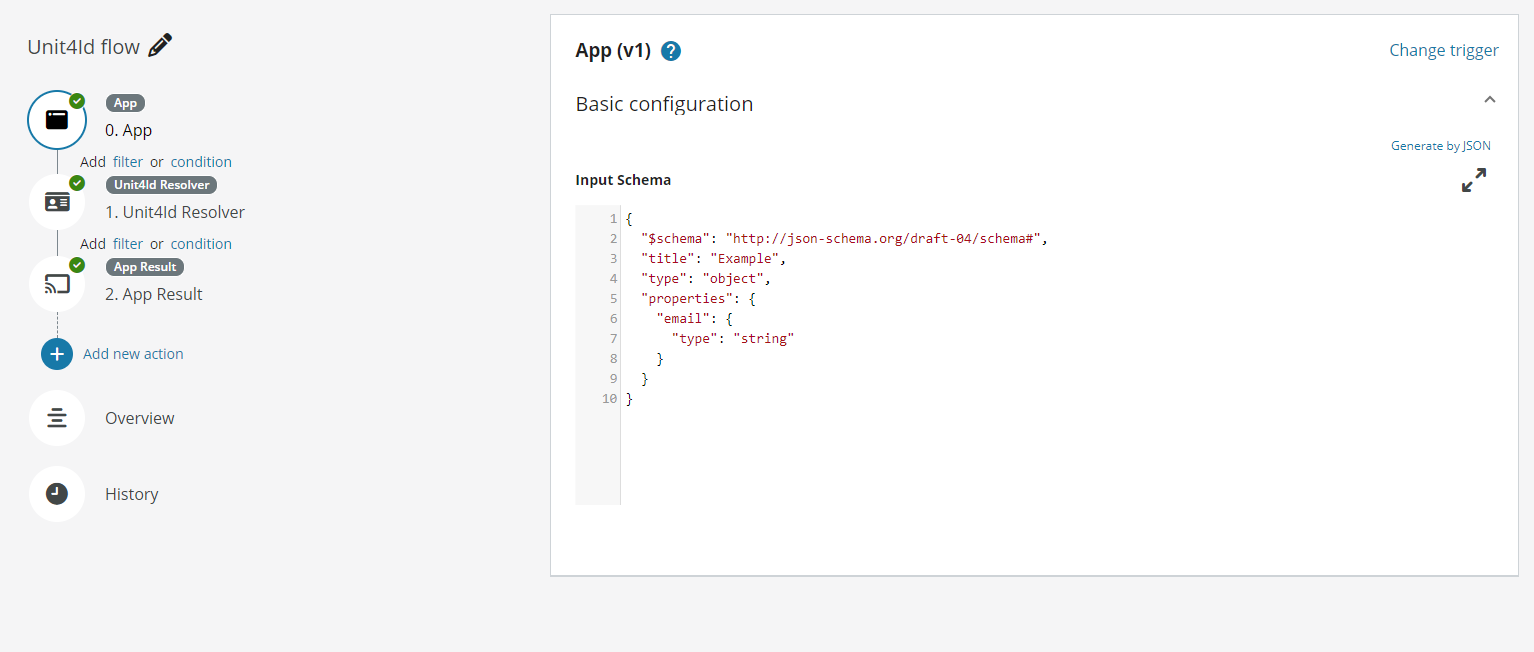
Input
The input parameter required to configure the App trigger is a JSON schema. To generate the schema:
- Select the Generate by JSON button.
- Type in, in JSON, what information will the App Studio resource send to the flow. For example
{ "email":""} - Select the Generate button.
Output
The output is the full JSON body or any of its properties.